Loading
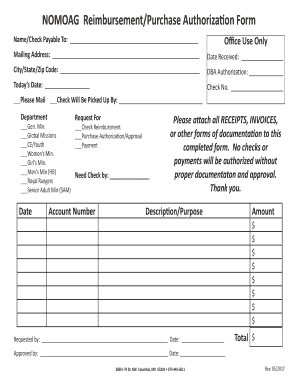
Get Purchase Authorization
How it works
-
Open form follow the instructions
-
Easily sign the form with your finger
-
Send filled & signed form or save
How to fill out the Purchase Authorization online
This guide provides clear instructions for successfully completing the Purchase Authorization form online. By following these steps, users can ensure that their requests are submitted accurately and efficiently.
Follow the steps to complete your Purchase Authorization online
- Click the ‘Get Form’ button to access the Purchase Authorization form and open it in the designated online editor.
- In the 'Name/Check Payable To' field, enter the name to whom the check should be issued. Make sure this is accurate to avoid payment issues.
- Complete the 'Mailing Address' section with the appropriate address where the check should be sent.
- In the 'Date Received' section, fill in the date when the form is submitted.
- Fill in the 'City/State/Zip Code' fields with the corresponding information regarding the mailing address.
- In the 'DBA Authorization' field, provide any 'Doing Business As' details if applicable.
- Enter today's date in the 'Today’s Date' section.
- If applicable, write the check number in the 'Check No.' field.
- Indicate whether the check should be mailed or picked up by specifying the respective option, and provide the name of the person picking it up if necessary.
- Select the department relevant to your request from the listed options.
- Indicate the type of request by checking one of the options: 'Check Reimbursement', 'Purchase Authorization/Approval', or 'Payment'.
- Specify the date by which you need the check in the 'Need Check by' section.
- Input the relevant account number associated with the request.
- Attach all required documentation such as receipts or invoices to this form to support your request.
- In the 'Description/Purpose' field, provide a brief explanation of the request.
- List the amounts in the area designated for indicating the requested amounts.
- Complete the 'Requested by' field with your name and the date of the request.
- Finally, if necessary, provide the approval signature in the 'Approved by' field and date.
- Once all information is complete, save any changes made to the form. You can choose to download, print, or share the form as needed.
Complete your Purchase Authorization online today for a seamless processing experience!
This generally occurs for one of two reasons: The customer's credit card issuing bank did not approve the transaction. This could be for insufficient funds, frozen account status, invalid credit card number or expiration date, etc.
Industry-leading security and compliance
US Legal Forms protects your data by complying with industry-specific security standards.
-
In businnes since 199725+ years providing professional legal documents.
-
Accredited businessGuarantees that a business meets BBB accreditation standards in the US and Canada.
-
Secured by BraintreeValidated Level 1 PCI DSS compliant payment gateway that accepts most major credit and debit card brands from across the globe.


