Loading
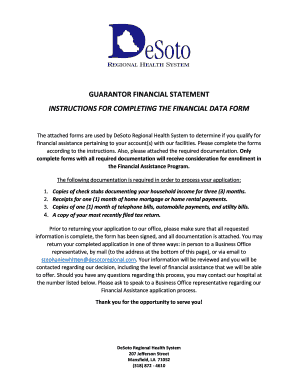
Get Guarantor Financial Statement Instructions For Completing The ...
How it works
-
Open form follow the instructions
-
Easily sign the form with your finger
-
Send filled & signed form or save
How to fill out the Guarantor Financial Statement Instructions for completing the online form
Filling out the Guarantor Financial Statement is an essential step in applying for financial assistance through DeSoto Regional Health System. This guide offers clear instructions to help you complete the form accurately and efficiently, ensuring all necessary information is included.
Follow the steps to successfully complete your guarantor financial statement online.
- Click the ‘Get Form’ button to access the financial statement form. This will open the document in an online editor where you can input your information.
- Begin by filling out your personal information. This includes your full name, birth date, and Social Security number. Be sure to indicate your marital status accurately.
- Provide your current address and contact information. This should include your street address, city, state, and zip code, along with your telephone number.
- Enter your employment details, including your current employer's name, position, and years of employment. If applicable, also fill in details about your spouse's employment.
- List your income sources in the designated section. Include gross and net salary for yourself and your spouse, as well as other income streams such as dividends, rent, or pension benefits.
- Document your monthly expenses. You will need to provide details for rent or mortgage, utilities, food, transportation, and any loan payments.
- Complete the assets section by detailing your checking and savings accounts, along with any other valuable items you may have, such as your home or insurance policies.
- Review your financial statement for accuracy. Ensure that all information is complete and that all required documentation is ready to be uploaded or attached.
- Once the form is completed, you can save your changes, download the document, print it, or share it as needed. Make sure to return the application as instructed.
Complete your Guarantor Financial Statement online today to ensure you receive the financial assistance you need.
Rule 3‑10 previously required financial statements to be filed for all issuers and guarantors of guaranteed securities that are registered or being registered, but also provided several exceptions to that requirement.
Industry-leading security and compliance
US Legal Forms protects your data by complying with industry-specific security standards.
-
In businnes since 199725+ years providing professional legal documents.
-
Accredited businessGuarantees that a business meets BBB accreditation standards in the US and Canada.
-
Secured by BraintreeValidated Level 1 PCI DSS compliant payment gateway that accepts most major credit and debit card brands from across the globe.


