Loading
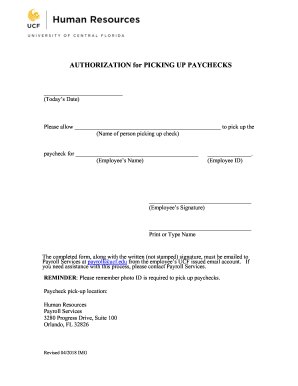
Get Pay Check Pick Up Authorization Form
How it works
-
Open form follow the instructions
-
Easily sign the form with your finger
-
Send filled & signed form or save
How to fill out the Pay Check Pick Up Authorization Form online
Filling out the Pay Check Pick Up Authorization Form online is an essential step for enabling another person to collect your paycheck on your behalf. This guide provides clear instructions on how to accurately complete the form with the necessary details.
Follow the steps to successfully complete the authorization form.
- Click ‘Get Form’ button to obtain the form and access it in your browser.
- Enter today’s date at the top of the form. This indicates the date you are completing the authorization.
- In the section labeled ‘Name of person picking up check,’ provide the full name of the individual you authorize to collect your paycheck.
- Next, in the field marked ‘Employee’s Name,’ write your own full name as it appears in the records.
- In the ‘Employee ID’ section, input your unique employee identification number for verification.
- Sign the form in the space designated for ‘Employee’s Signature.’ Ensure that you use a written (not stamped) signature for authenticity.
- Print or type your name below the signature line to confirm your identity.
- Once the form is completed, email it to Payroll Services at payroll@ucf.edu using your UCF issued email account.
- Remember to keep a copy of the form for your records and ensure that you also remind the authorized person to bring a photo ID to collect the paycheck.
- After filling out the form, you can save changes, download, print, or share the document as needed.
Start completing your Pay Check Pick Up Authorization Form online today!
A direct deposit authorization form is a form that employees fill out to authorize their employer to deposit money straight into their bank account. Direct deposit is the standard method most businesses use for paying employees.
Industry-leading security and compliance
US Legal Forms protects your data by complying with industry-specific security standards.
-
In businnes since 199725+ years providing professional legal documents.
-
Accredited businessGuarantees that a business meets BBB accreditation standards in the US and Canada.
-
Secured by BraintreeValidated Level 1 PCI DSS compliant payment gateway that accepts most major credit and debit card brands from across the globe.


