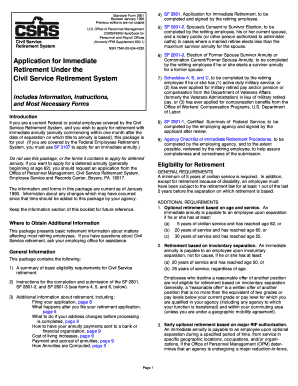
Get Opm Standard Form 2801 1990
How it works
-
Open form follow the instructions
-
Easily sign the form with your finger
-
Send filled & signed form or save
How to fill out the OPM Standard Form 2801 online
This guide provides a comprehensive overview of how to complete the OPM Standard Form 2801 online for immediate retirement under the Civil Service Retirement System. The step-by-step instructions will help users navigate through each section and ensure all necessary information is accurately submitted.
Follow the steps to complete the OPM Standard Form 2801 online effectively.
- Click 'Get Form' button to obtain the form and open it in the editor.
- Begin with Section A, Identifying Information. Enter your full name, other names used, address, telephone number, date of birth, and Social Security number. Make sure to fill out all fields clearly.
- Proceed to Section B, Federal Service. Provide details about your department, final separation date, and military service if applicable. Complete Schedule A and Schedule B if you have relevant military service.
- In Section C, Marital Information, indicate your current marriage status and provide details about your spouse. Include any information about former spouses as required.
- Complete Section D, Annuity Election. Carefully select your desired annuity option by initialing the corresponding boxes and providing any additional required information. If applicable, attach the SF 2801-2 for spouse consent.
- Move to Section E, Insurance Information. Answer questions about your eligibility to continue health benefits and life insurance as a retiree.
- Fill out Section F, Other Claim Information, regarding workers' compensation if it's applicable to you. Complete Schedule C if relevant.
- Optionally, complete Section G to provide information about your unmarried dependent children, which may help expedite claims for survivor benefits in the event of your death.
- Certify the application in Section H by signing and dating the application. Review your completed form to ensure accuracy.
- Submit the completed application to your employing agency. Ensure that all necessary documentation is attached as per the applicant's checklist.
- You can save changes, download, print, or share the form after completion to ensure submission to the appropriate agency.
Complete your OPM Standard Form 2801 online today and ensure your retirement application is successfully submitted.
Get form
Standard Form 3102 is used for applying for benefits under the Federal Employees' Retirement System when employees are retiring. It is often used in conjunction with the OPM Standard Form 2801 to ensure that all necessary information is collected for processing your retirement application accurately. It's important to utilize the correct forms for a successful retirement application experience.
Get This Form Now!
Industry-leading security and compliance
-
In businnes since 199725+ years providing professional legal documents.
-
Accredited businessGuarantees that a business meets BBB accreditation standards in the US and Canada.
-
Secured by BraintreeValidated Level 1 PCI DSS compliant payment gateway that accepts most major credit and debit card brands from across the globe.


