Loading
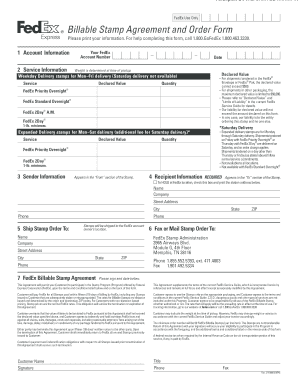
Get Fedex Billable Stamp Order Form
How it works
-
Open form follow the instructions
-
Easily sign the form with your finger
-
Send filled & signed form or save
How to fill out the Fedex Billable Stamp Order Form online
Filling out the FedEx Billable Stamp Order Form online is a straightforward process that ensures you can easily access the stamps required for your shipping needs. This guide provides clear, step-by-step instructions tailored to assist users of all experience levels in completing the form accurately and efficiently.
Follow the steps to complete the FedEx Billable Stamp Order Form online.
- Click the ‘Get Form’ button to obtain the form and open it in an editor.
- Enter your FedEx account number in the designated field along with the current date. This information is crucial for processing your order correctly.
- In the Service Information section, select the type of stamps you wish to order based on your delivery needs: either Weekday Delivery or Expanded Delivery. Be sure to specify the declared value and choose the quantity of stamps needed for each service type.
- Provide your Sender Information by filling in your name, company, street address, city, state, ZIP code, and phone number. This information appears in the ‘From’ section of the stamp and is necessary for identification.
- Fill out the Recipient Information with the recipient's name, company, address, city, state, ZIP code, and phone number. Mark the option to hold at a FedEx location if applicable, and provide the station address.
- Complete the section for shipping the stamp order by entering your name, company, and shipping address details to ensure the stamps are sent to the correct location.
- Review the FedEx Billable Stamp Agreement, read the terms, and sign and date where indicated. It confirms your understanding and agreement to the terms outlined in the form.
- Finally, after verifying all information entered, save changes, download, print, or share the completed form as needed.
Complete your FedEx Billable Stamp Order Form online now to streamline your shipping process.
Write the date, your name, address, and telephone number in the “From” section on the right-hand side of the FedEx® Billable Stamp (shipping label). DO NOT make any other changes to the stamp or sign the “Release Signature” area. Peel off the adhesive backing on the FedEx Billable Stamp.
Industry-leading security and compliance
US Legal Forms protects your data by complying with industry-specific security standards.
-
In businnes since 199725+ years providing professional legal documents.
-
Accredited businessGuarantees that a business meets BBB accreditation standards in the US and Canada.
-
Secured by BraintreeValidated Level 1 PCI DSS compliant payment gateway that accepts most major credit and debit card brands from across the globe.


