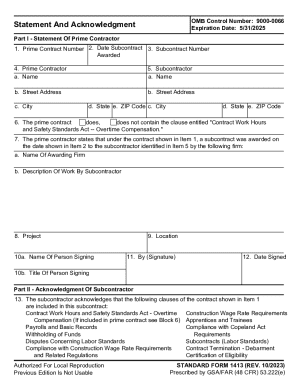
Get Gsa Sf 1413 2005-2025
How it works
-
Open form follow the instructions
-
Easily sign the form with your finger
-
Send filled & signed form or save
Tips on how to fill out, edit and sign GSA SF 1413 online
How to fill out and sign GSA SF 1413 online?
Get your online template and fill it in using progressive features. Enjoy smart fillable fields and interactivity. Follow the simple instructions below:
The creation of legal documents can be costly and time-consuming. Nevertheless, with our pre-made online templates, everything becomes easier. Now, preparing a GSA SF 1413 takes no more than 5 minutes. Our state-specific web-based forms and comprehensive guidance eliminate human errors.
Follow our straightforward instructions to get your GSA SF 1413 prepared swiftly:
Send immediately to the recipient. Use the quick search and advanced cloud editor to create an accurate GSA SF 1413. Eliminate the hassle and generate documents online!
- Choose the online template from the directory.
- Fill in all required information in the designated fields.
- The user-friendly drag-and-drop interface enables you to add or move sections.
- Verify that all information is completed accurately, with no errors or omissions.
- Add your electronic signature to the document.
- Hit Done to preserve the changes.
- Save the documents or print your PDF version.
How to alter Get GSA SF 1413 2005: personalize forms online
Handling documents is effortless with intelligent online tools. Remove paperwork with effortlessly downloadable Get GSA SF 1413 2005 templates you can adjust online and print.
Creating documents and paperwork should be more accessible, whether it's a daily part of one’s job or infrequent tasks. When an individual needs to submit a Get GSA SF 1413 2005, examining regulations and instructions on how to properly complete a form and what it must contain can consume a lot of time and effort. Nevertheless, if you locate the appropriate Get GSA SF 1413 2005 template, completing a document will cease to be a challenge with a clever editor available.
Uncover a wider range of features you can integrate into your document processing workflow. There's no need to print, fill out, and annotate forms manually. With an intelligent editing platform, all the fundamental document processing functionalities are consistently accessible. If you wish to enhance your workflow with Get GSA SF 1413 2005 forms, locate the template in the catalog, click on it, and unveil a more streamlined way to complete it.
The more tools you are acquainted with, the easier it is to handle Get GSA SF 1413 2005. Explore the solution that offers everything necessary to find and adjust forms in one tab of your browser and say goodbye to manual paperwork.
- If you want to insert text in a random section of the form or add a text field, utilize the Text and Text field tools and extend the text in the form as much as necessary.
- Employ the Highlight tool to emphasize the crucial elements of the form. If you want to obscure or erase any text portions, use the Blackout or Erase tools.
- Personalize the form by including standard graphic elements. Utilize the Circle, Check, and Cross tools to append these elements to the forms when necessary.
- For extra annotations, utilize the Sticky note tool and position as many notes on the forms page as required.
- If the form requires your initials or date, the editor comes equipped with tools for that as well. Minimize the possibility of mistakes by using the Initials and Date tools.
- Adding custom graphic elements to the form is also straightforward. Use the Arrow, Line, and Draw tools to modify the document.
The SF 33 is a solicitation form used primarily in government contracting. It serves as a cover sheet for bids submitted by contractors, detailing key proposal information. This form collects essential data about the offeror and the proposed solution for fulfilling the contract. Utilizing the SF 33 is critical for maintaining proper documentation throughout the bidding process.
Industry-leading security and compliance
-
In businnes since 199725+ years providing professional legal documents.
-
Accredited businessGuarantees that a business meets BBB accreditation standards in the US and Canada.
-
Secured by BraintreeValidated Level 1 PCI DSS compliant payment gateway that accepts most major credit and debit card brands from across the globe.


