Loading
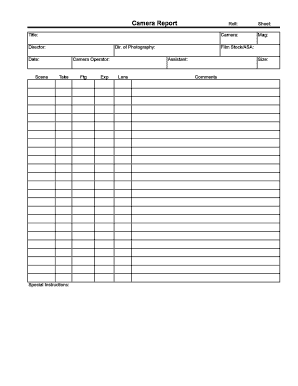
Get Camera Report Roll - Ut Austin Wikis
How it works
-
Open form follow the instructions
-
Easily sign the form with your finger
-
Send filled & signed form or save
How to fill out the Camera Report Roll - UT Austin Wikis online
The Camera Report Roll is an essential document for capturing vital information related to film production. This guide offers clear, step-by-step instructions on how to complete the Camera Report Roll online, ensuring you accurately document all necessary details.
Follow the steps to complete the form efficiently.
- Click ‘Get Form’ button to obtain the form and open it in the editor.
- Begin by entering the title of the production in the designated field. Make sure it accurately reflects the name of your project.
- In the 'Camera' field, specify the camera being used. This helps in identifying equipment and its associated settings.
- Fill in the 'Director' field with the name of the director, ensuring proper identification of the creative lead.
- Proceed to the 'Dir. of Photography' section to note the name of the director of photography, an important role in visual storytelling.
- Enter the date on which the filming occurs. This timestamp is crucial for production tracking.
- Document the current scene being filmed in the 'Scene' field, as it serves as a reference for continuity.
- Indicate the camera operator responsible for capturing the footage in the appropriate field.
- Record the take number, which provides a reference for different attempts at capturing a scene.
- Use the 'Special Instructions' area for any additional notes or directions that are specific to the current shoot.
- Fill out the fields for 'Ftg' and 'Exp' to note the footage taken and the exposure settings used.
- In the 'Mag' field, specify the magazine or roll number used, which is helpful for inventory purposes.
- Indicate the film stock and ASA rating in their respective fields, as they are vital for ensuring correct film processing.
- Provide the name of the assistant in the 'Assistant' section to acknowledge their contribution during the shoot.
- In the 'Lens' field, be sure to note the specific lens used for the shooting, which is important for understanding the visual style.
- Complete the 'Sheet' size information to match the film being used.
- Finally, include any comments that may be relevant to the filming or adjustments made during the shoot.
- Once you have filled out all required fields, make sure to save your changes. You can choose to download, print, or share the form as needed.
Complete your documentation online to ensure accuracy and efficiency in your film production process.
Industry-leading security and compliance
US Legal Forms protects your data by complying with industry-specific security standards.
-
In businnes since 199725+ years providing professional legal documents.
-
Accredited businessGuarantees that a business meets BBB accreditation standards in the US and Canada.
-
Secured by BraintreeValidated Level 1 PCI DSS compliant payment gateway that accepts most major credit and debit card brands from across the globe.


