Loading
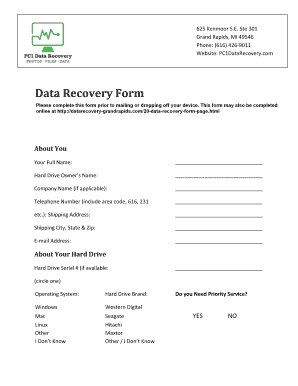
Get Grand Rapids Data Recovery - Recover Lost Files And Data Pc1 ...
How it works
-
Open form follow the instructions
-
Easily sign the form with your finger
-
Send filled & signed form or save
How to fill out the Grand Rapids Data Recovery - Recover Lost Files And Data PC1 online
This guide provides detailed instructions on how to efficiently complete the Grand Rapids Data Recovery form online. Whether you are facing data loss or need assistance with file recovery, this step-by-step approach will help you fill out the necessary details with ease.
Follow the steps to accurately complete the form online.
- Click ‘Get Form’ button to access and open the data recovery form for completion.
- Fill in the 'About You' section. Provide your full name, the hard drive owner's name if different, company name (if applicable), telephone number including area code, shipping address, city, state, zip code, and email address.
- In the 'About Your Hard Drive' section, input the hard drive serial number if you have it. Circle the operating system you are using (Windows, Mac, Linux, Other, or I Don't Know) and specify the hard drive brand (Western Digital, Seagate, Hitachi, Maxtor, Other, or I Don't Know).
- Indicate whether you need priority service by selecting 'YES' or 'NO'. Additionally, answer whether you have attempted data recovery yourself and provide a brief description if applicable.
- Describe how your data was lost. Include relevant details to assist in the recovery process. Next, in the section provided, list the types of data or specific file names you wish to recover.
- Choose your transfer drive option by checking one of the two boxes: either indicating that you've provided a transfer drive or that you would like to purchase one from PC1 Data Recovery.
- In the 'How Did You Hear About PC1 Data Recovery?' section, select one of the options listed (Google, Yahoo, Bing, Facebook, Other) and provide additional details if necessary.
- Print your name clearly in the designated field, provide your signature, and insert today's date. Ensure that you read and agree to all terms and conditions outlined in the form.
- Once you have completed all sections, review the entire form for accuracy. Save your changes or download the form. You can then print it or share it as needed for submission.
Complete your data recovery form online today to facilitate the recovery process of your lost files.
Recuva is the very best free data recovery software tool available, hands down. It's very easy to use, but has many optional advanced features as well. It can recover files from hard drives, external drives (USB drives, etc.), BD/DVD/CD discs, and memory cards. This program can even undelete files from your iPod!
Industry-leading security and compliance
US Legal Forms protects your data by complying with industry-specific security standards.
-
In businnes since 199725+ years providing professional legal documents.
-
Accredited businessGuarantees that a business meets BBB accreditation standards in the US and Canada.
-
Secured by BraintreeValidated Level 1 PCI DSS compliant payment gateway that accepts most major credit and debit card brands from across the globe.


