Loading
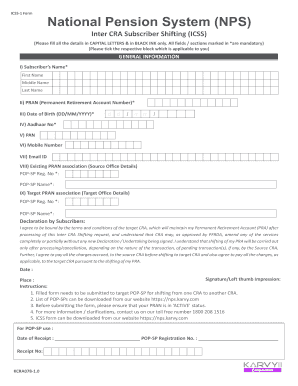
Get Icss Form
How it works
-
Open form follow the instructions
-
Easily sign the form with your finger
-
Send filled & signed form or save
How to fill out the Icss Form online
Filling out the Icss Form online is a straightforward process that enables users to shift their Permanent Retirement Account (PRA) between different Central Recordkeeping Agencies (CRAs). This guide provides a step-by-step approach to ensure you complete the form accurately and efficiently.
Follow the steps to successfully complete the Icss Form online.
- Click ‘Get Form’ button to obtain the form and open it in the editor.
- Begin with the general information section by entering your personal details. Fill in your subscriber’s name in the designated fields: first name, middle name, and last name, ensuring you use capital letters.
- Next, input your Permanent Retirement Account Number (PRAN) in the provided field.
- Enter your date of birth in the format DD/MM/YYYY.
- Provide your Aadhaar number as it is mandatory.
- If applicable, fill out your PAN (Permanent Account Number).
- Include your mobile number and email ID for communication purposes.
- In the existing PRAN association section, enter the POP-SP registration number and the name of the POP-SP.
- For the target PRAN association, repeat the process by entering the target POP-SP registration number and name.
- Review the declaration statement, ensuring you understand the terms regarding the shifting of your PRA. Your signature or left thumb impression is required, along with the date and place.
- Once all sections are completed, save your changes, then download or print the form for submission.
Complete the Icss Form online now and ensure the successful management of your pension account.
What is the procedure for changing the POP / POP-SP? A subscriber can change the POP-SP by submission of form UoS-S5 to the POP-SP associated at present or to the new POP-SP. The subscriber may also decide to change his/her POP-SP in case of change of location.
Industry-leading security and compliance
US Legal Forms protects your data by complying with industry-specific security standards.
-
In businnes since 199725+ years providing professional legal documents.
-
Accredited businessGuarantees that a business meets BBB accreditation standards in the US and Canada.
-
Secured by BraintreeValidated Level 1 PCI DSS compliant payment gateway that accepts most major credit and debit card brands from across the globe.


