Loading
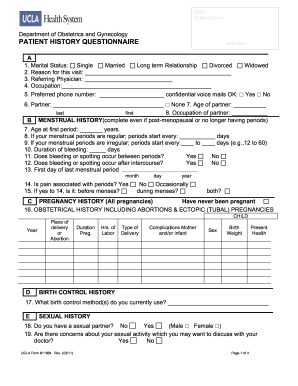
Get Ucla 11864 2011-2026
How it works
-
Open form follow the instructions
-
Easily sign the form with your finger
-
Send filled & signed form or save
How to fill out the UCLA 11864 online
Completing the UCLA 11864 form is essential for providing your medical history and ensuring you receive appropriate care. This guide will take you through each section of the form to help you fill it out accurately and efficiently.
Follow the steps to complete the form with ease.
- Press the ‘Get Form’ button to retrieve the form and open it in your preferred online editor.
- Begin with section A, where you will provide your marital status by selecting one of the options: single, married, long-term relationship, divorced, or widowed. Then, fill in the reason for your visit, the name of the referring physician, your occupation, and your preferred phone number. Indicate whether you allow confidential voice messages.
- Continue to section A, question 6, to provide information about your partner, if applicable, including their name and age. If you do not have a partner, select 'None.' Fill in the occupation of your partner.
- In section B, provide your menstrual history. Indicate your age at the first period, the regularity of your menstrual cycles, the duration of bleeding, and any occurrences of spotting between periods or after intercourse. Document the date of your last menstrual period and any associated pain.
- Section C involves your pregnancy history. Select if you have never been pregnant, and if applicable, detail your obstetrical history including any abortions or ectopic pregnancies along with relevant information.
- Move to section D, birth control history, and specify the current birth control methods you are using.
- In section E, provide information about your sexual history, including whether you have a sexual partner and if there are any concerns you'd like to discuss with your doctor.
- Fill out section F to list any past obstetrical or gynecological surgeries you have undergone, checking the applicable boxes and providing years of the surgeries.
- In section G, disclose any past surgical history that is not specific to obstetrics or gynecology.
- For section H, provide the date of your last pap smear and mammogram, and indicate any previous abnormal results along with treatments received.
- Section I will ask you to check any past medical history conditions that apply to you, ensuring an accurate record.
- In section J, list the current medications you are taking, including the dosages and frequency of use.
- Complete section K by answering questions about smoking, alcohol, drug use, and your exercise habits.
- Section L addresses any drug allergies you may have; please list them if applicable.
- For section M, review your family's medical history and check any relevant conditions, naming affected relatives if necessary.
- In section N, respond to any recent symptoms you may have experienced, along with any other specified symptoms.
- If applicable, complete section O regarding genetic screening related to pregnancy, detailing any history or results as requested.
- After finishing the form, review your entries for accuracy. Then, if needed, save your changes, download, print, or share the form as required.
Start completing your UCLA 11864 form online today for a streamlined submission process.
When writing gynecological history, focus on key aspects such as menstrual regularity, reproductive health, and any history of gynecological conditions. Ensure that you include any surgical history, contraception methods, and pertinent family medical history. Clear and thorough documentation will enhance care quality. For ease of form completion, check out UCLA 11864, where you can find essential medical templates.
Industry-leading security and compliance
US Legal Forms protects your data by complying with industry-specific security standards.
-
In businnes since 199725+ years providing professional legal documents.
-
Accredited businessGuarantees that a business meets BBB accreditation standards in the US and Canada.
-
Secured by BraintreeValidated Level 1 PCI DSS compliant payment gateway that accepts most major credit and debit card brands from across the globe.


