Loading
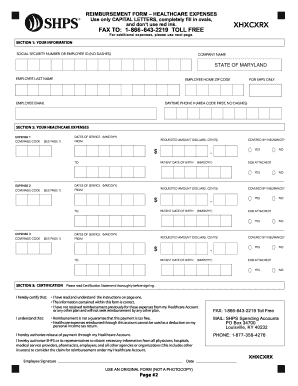
Get Shps Reimbursement Form
How it works
-
Open form follow the instructions
-
Easily sign the form with your finger
-
Send filled & signed form or save
How to fill out the SHPS Reimbursement Form online
Filling out the SHPS Reimbursement Form online is an essential step for users seeking reimbursement for eligible healthcare expenses. This guide provides a detailed walkthrough of the form's components and the necessary steps to complete it accurately.
Follow the steps to successfully complete the form
- Click 'Get Form' button to obtain the form so you can access it in the editor.
- Begin by entering your personal information in Section 1, including your Social Security number or employee ID, company name, and contact details. Ensure to use capital letters and complete all fields.
- In Section 2, list each of your healthcare expenses separately. Use a new line for each item and fill in the coverage code based on the type of expense. Ensure to indicate the dates of service and the requested amount for each expense.
- For each expense in Section 2, confirm whether the expense was covered by insurance. Attach any required supporting documentation, ensuring that it all faces the same direction on a white letter-sized paper, and write your Social Security number or employee ID at the top.
- Complete Section 3 by reading the Certification Statement thoroughly and sign and date the form to certify that all information is accurate and that you will not seek reimbursement from any other plan.
- Submit your filled-out form and the attached receipts. You may either fax them together without a cover sheet for quicker processing or mail them using proper postage.
- Once submitted, you can expect your reimbursement. Opt for Direct Deposit or Electronic Funds Transfer for a faster process.
- At any point, remember to save changes, download, print, or share the completed form as needed.
Start completing your SHPS Reimbursement Form online today to ensure prompt reimbursement for your eligible healthcare expenses.
Creating reimbursable expenses starts with understanding what costs qualify for reimbursement. Common examples include travel expenses, meal costs, and office supplies. By using the SHPS Reimbursement Form, you can ensure that all reimbursable expenses are documented correctly, expediting the reimbursement process and enhancing financial tracking.
Industry-leading security and compliance
US Legal Forms protects your data by complying with industry-specific security standards.
-
In businnes since 199725+ years providing professional legal documents.
-
Accredited businessGuarantees that a business meets BBB accreditation standards in the US and Canada.
-
Secured by BraintreeValidated Level 1 PCI DSS compliant payment gateway that accepts most major credit and debit card brands from across the globe.


