Loading
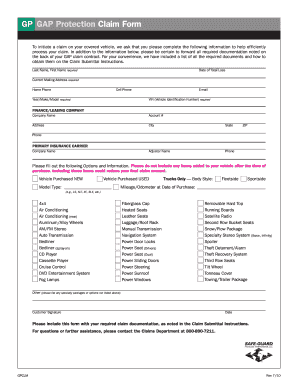
Get Safe-guard Gpclm 2010-2026
How it works
-
Open form follow the instructions
-
Easily sign the form with your finger
-
Send filled & signed form or save
How to fill out the Safe-Guard GPCLM online
Filling out the Safe-Guard GPCLM form online is a crucial step in initiating your claim for GAP protection on your covered vehicle. This guide provides clear and comprehensive instructions for each section of the form to help ensure a smooth and efficient process.
Follow the steps to successfully complete your claim form online.
- Click the ‘Get Form’ button to access the Safe-Guard GPCLM form. This action will open the document for you to fill out online.
- Enter your last name and first name in the appropriate fields as they appear on your identification. Please ensure that this information is accurate as it will be used for processing your claim.
- Provide the date of total loss for your vehicle in the specified field. This is essential for determining the timeline of your claim.
- Fill in your current mailing address, as well as your home and cell phone numbers in the required sections.
- Indicate the year, make, and model of your vehicle in the designated area. This information helps identify the specific vehicle involved in your claim.
- Provide the Vehicle Identification Number (VIN) in the required field. This unique identifier is crucial for your vehicle's identification.
- Complete the section for the finance or leasing company. This includes the company name, account number, address, city, state, ZIP code, adjuster name, and their phone number.
- Fill out the primary insurance carrier information. Be sure to include the company name and any relevant details.
- Answer the options and information questions. Select whether the vehicle was purchased new or used, and provide any additional specifications related to the vehicle.
- Sign and date the form at the bottom. Make sure that your signature is clear and that the date is current.
- Review the completed form for accuracy, ensuring all required fields are filled out properly. After confirming that everything is correct, you can save your changes, download the form, print it, or share it as needed.
Complete your Safe-Guard GPCLM form online to initiate your claim today!
You can check the status of your Safe-Guard GPCLM claim by logging into your account on their website. If you prefer, you can also contact their customer support for assistance. Keeping your claim number handy will help them provide you with the most accurate and timely information.
Industry-leading security and compliance
US Legal Forms protects your data by complying with industry-specific security standards.
-
In businnes since 199725+ years providing professional legal documents.
-
Accredited businessGuarantees that a business meets BBB accreditation standards in the US and Canada.
-
Secured by BraintreeValidated Level 1 PCI DSS compliant payment gateway that accepts most major credit and debit card brands from across the globe.


