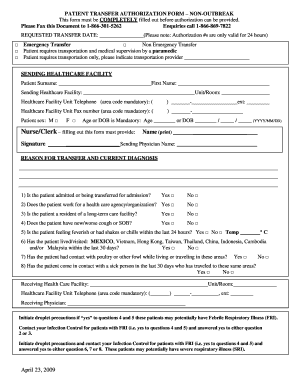
Get Patient Transfer Authorization Form 2009-2025
How it works
-
Open form follow the instructions
-
Easily sign the form with your finger
-
Send filled & signed form or save
Tips on how to fill out, edit and sign Patient Transfer Authorization Form online
How to fill out and sign Patient Transfer Authorization Form online?
Get your online template and fill it in using progressive features. Enjoy smart fillable fields and interactivity.Follow the simple instructions below:
Legal, tax, commercial and other paperwork necessitate greater adherence to regulations and safeguarding.
Our documents are routinely revised to align with the most recent changes in law.
Our service allows you to manage the entire process of completing legal documents online. Consequently, you conserve hours (if not days or even weeks) and reduce extra costs. From now on, fill out the Patient Transfer Authorization Form from the convenience of your home, office, or even while traveling.
- Access the form in our comprehensive online editing platform by clicking Get form.
- Complete the necessary fields highlighted in yellow.
- Click the green arrow labeled Next to navigate from field to field.
- Utilize the e-signature feature to insert an electronic signature into the form.
- Include the date.
- Review the entire document to ensure nothing has been overlooked.
- Click Done and download your updated document.
How to Alter the Get Patient Transfer Authorization Document 2009: Personalize Forms Digitally
Sign and distribute the Get Patient Transfer Authorization Document 2009 along with any additional business and personal documents online, eliminating the need for printing and mail delivery, thus saving time and resources. Maximize the potential of our online document editor that features a built-in compliant electronic signature tool.
Signing and submitting Get Patient Transfer Authorization Document 2009 electronically is quicker and more effective than handling them on paper. Nonetheless, it necessitates using online services that ensure a high degree of data security and offer you a certified tool for creating electronic signatures. Our robust online editor is precisely what you need to prepare your Get Patient Transfer Authorization Document 2009 and other personal, business, or tax documents accurately and correctly according to all specifications. It provides all the essential tools to easily and swiftly complete, modify, and sign documents online, as well as add signature fields for other individuals, indicating who and where should sign.
Completing and signing the Get Patient Transfer Authorization Document 2009 online takes just a few simple steps:
When executing the Get Patient Transfer Authorization Document 2009 with our comprehensive online solution, you can always be confident that it will be legally binding and court-admissible. Prepare and submit your documents in the most effective manner possible!
- Open the selected document for further editing.
- Utilize the top toolbar to include Text, Initials, Image, Checkbox, and X-mark indicators to your template.
- Highlight the most important details and redact or eliminate any sensitive information if necessary.
- Click on the Sign tool above and choose your preferred method to eSign your document.
- Draw your signature, type it, upload an image of it, or select another option that works best for you.
- Switch to the Edit Fillable Fields section and drop Signature areas for other signers.
- Click on Add Signer and input your recipient’s email to assign this field to them.
- Ensure that all provided information is accurate and complete before clicking Done.
- Share your document with others using one of the available sharing methods.
Yes, you can leave a hospital to go to another one if a Patient Transfer Authorization Form is completed and approved. This form helps ensure that the transfer is appropriate for the patient's medical condition. Before making any decisions, consult with your healthcare providers to discuss the risks and benefits of transferring.
Industry-leading security and compliance
-
In businnes since 199725+ years providing professional legal documents.
-
Accredited businessGuarantees that a business meets BBB accreditation standards in the US and Canada.
-
Secured by BraintreeValidated Level 1 PCI DSS compliant payment gateway that accepts most major credit and debit card brands from across the globe.


