Loading
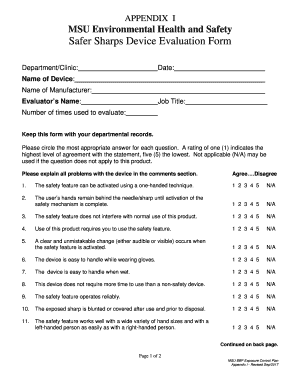
Get Safer Sharps Device Evaluation Form
How it works
-
Open form follow the instructions
-
Easily sign the form with your finger
-
Send filled & signed form or save
How to fill out the Safer Sharps Device Evaluation Form online
The Safer Sharps Device Evaluation Form is essential for evaluating the effectiveness and safety of medical sharp devices. This guide will provide you with clear, step-by-step instructions on how to complete the form online efficiently and accurately.
Follow the steps to complete the Safer Sharps Device Evaluation Form online.
- Press the ‘Get Form’ button to access and open the Safer Sharps Device Evaluation Form online.
- Begin by filling in the 'Department/Clinic' field, indicating where the evaluation is taking place.
- Next, enter the 'Date' to indicate when the evaluation is being completed.
- Fill out the 'Name of Device' field with the specific name of the sharp device being evaluated.
- In the 'Name of Manufacturer' section, provide the manufacturer’s name to ensure accountability.
- Enter the evaluator’s name in the specified field to identify who is conducting the evaluation.
- Complete the 'Job Title' section, stating your professional role related to the evaluation.
- Indicate the 'Number of times used to evaluate' for tracking the usage of the device.
- Proceed to circle the most appropriate responses for each question on the form, using a scale of one (strongly agree) to five (strongly disagree), or mark 'Not applicable' if relevant.
- In the comments section, provide explanations for any problems encountered with the device.
- Finally, review all entered information, save your changes, and consider downloading, printing, or sharing the completed form as needed.
Start filling out the Safer Sharps Device Evaluation Form online today!
Use safer sharps Syringes and needles are available with a shield or cover. This slides or pivots to cover the needle after use to prevent or minimise the risk of accidental injury. ASC providers should work with prescribers and healthcare providers to make sure safer sharps are used where possible.
Industry-leading security and compliance
US Legal Forms protects your data by complying with industry-specific security standards.
-
In businnes since 199725+ years providing professional legal documents.
-
Accredited businessGuarantees that a business meets BBB accreditation standards in the US and Canada.
-
Secured by BraintreeValidated Level 1 PCI DSS compliant payment gateway that accepts most major credit and debit card brands from across the globe.


