Loading
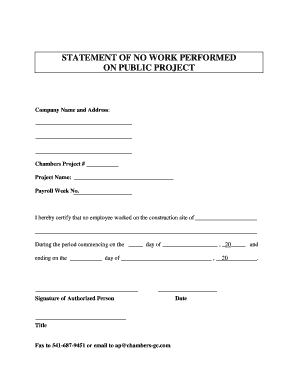
Get No Work Performed
How it works
-
Open form follow the instructions
-
Easily sign the form with your finger
-
Send filled & signed form or save
How to fill out the No Work Performed online
Filling out the No Work Performed form is a crucial task for ensuring accurate documentation on public projects. This guide will help you understand the components of the form and provide clear instructions on completing each section to facilitate the process.
Follow the steps to successfully complete the No Work Performed form.
- Click ‘Get Form’ button to acquire the form and open it in the online editor.
- Enter the 'Company Name and Address' section with your organization’s details. This includes writing the official name of your company and its address.
- Fill in the 'Chambers Project #' field. Assign your specific project number here.
- Write the 'Project Name' in the designated field. Clearly state the name of the project associated with the No Work Performed declaration.
- Indicate the 'Payroll Week No.' relevant to the period covered by this form.
- In the body of the statement, specify that no employees worked on the construction site. Fill in the name of the specific site where no work occurred.
- Fill in the dates for the period during which no work was performed. Include both the starting and ending dates in the format indicated.
- The 'Signature of Authorized Person' section requires the signature of someone authorized from your organization. Ensure this person also adds their title.
- Save your completed form. Once you are satisfied with the filled-out document, you can choose to download, print, or share it as needed.
Complete your No Work Performed form online today for efficient project documentation.
California Labor Code Section 1776 requires contractors to keep accurate payroll records of trades workers on all public works projects and to submit copies of certified payroll records upon request. California Labor Code Section 1777.5 requires contractors to employ registered apprentices on public works projects.
Industry-leading security and compliance
US Legal Forms protects your data by complying with industry-specific security standards.
-
In businnes since 199725+ years providing professional legal documents.
-
Accredited businessGuarantees that a business meets BBB accreditation standards in the US and Canada.
-
Secured by BraintreeValidated Level 1 PCI DSS compliant payment gateway that accepts most major credit and debit card brands from across the globe.


