Loading
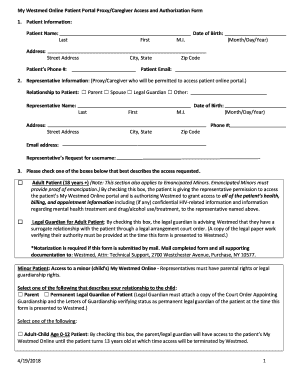
Get Patient Portal Caregiver Access Authorization Form - Westmed ...
How it works
-
Open form follow the instructions
-
Easily sign the form with your finger
-
Send filled & signed form or save
How to fill out the Patient Portal Caregiver Access Authorization Form - Westmed online
This guide provides you with clear, step-by-step instructions for filling out the Patient Portal Caregiver Access Authorization Form for Westmed. This form allows a caregiver or representative to access a patient's online health information safely and securely.
Follow the steps to complete the form accurately.
- Press the ‘Get Form’ button to obtain the form and open it in your preferred editor.
- Fill out the Patient Information section. Include the patient's name, date of birth, address, phone number, and email. Make sure to enter the information accurately to ensure proper identification.
- Proceed to the Representative Information section. Here, you will provide details about the proxy or caregiver who will be granted access. Fill in their name, date of birth, address, phone number, email, and specify their relationship to the patient.
- In the Access Requested section, select the appropriate option that describes the access type needed. This could be for an adult patient, a legal guardian, or a minor patient. Ensure to carefully read the requirements for each choice and provide necessary documentation as instructed.
- Review the Terms of Use provided on the form. It is crucial to understand the implications of granting access, including how long the authorization remains effective and the conditions under which it can be terminated.
- Complete the Acknowledgment section by having the relevant parties sign the form where indicated. For patients aged 18 and above, their signature is required, while a parent or guardian must sign for children aged 0-12.
- Once all sections are completed and signed, you can save changes, download, print, or share the form as required. Ensure to keep a copy for your records.
Start filling out the Patient Portal Caregiver Access Authorization Form online today.
To register, click the “Create Account” link on the Westmed portal, or contact your provider's office and ask them to send you an email invitation. The email will contain a secure link that will allow you to complete the registration process. Visit the MyWestmed login portal on your mobile desktop or browser.
Industry-leading security and compliance
US Legal Forms protects your data by complying with industry-specific security standards.
-
In businnes since 199725+ years providing professional legal documents.
-
Accredited businessGuarantees that a business meets BBB accreditation standards in the US and Canada.
-
Secured by BraintreeValidated Level 1 PCI DSS compliant payment gateway that accepts most major credit and debit card brands from across the globe.


