Loading
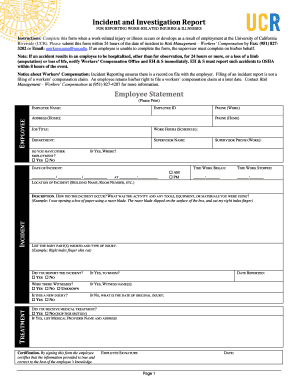
Get Incident And Investigation Report Employee Statement - Ucr Risk ...
How it works
-
Open form follow the instructions
-
Easily sign the form with your finger
-
Send filled & signed form or save
How to fill out the Incident and Investigation Report Employee Statement - UCR Risk online
Filling out the Incident and Investigation Report Employee Statement is essential when a work-related injury or illness arises at the University of California, Riverside. This guide will provide you with clear, step-by-step instructions to complete the form online effectively.
Follow the steps to fill out the form accurately and efficiently.
- Click ‘Get Form’ button to obtain the form and start the editing process.
- Begin by entering your personal information in the employee section such as your name, employee ID, work phone, and home address.
- Proceed to fill in your job title, work hours, department, and supervisor's name. Specify whether you have other employment by selecting 'yes' or 'no' and providing additional details if applicable.
- Document the date and time of the incident, including the exact location where it occurred.
- In the incident description section, clearly outline how the incident occurred, the activities involved, and any tools or materials used.
- Identify the body parts injured and the type of injury sustained, providing specific details.
- Indicate if the incident was reported, to whom it was reported, and the date it was reported.
- State whether there were any witnesses to the incident and provide their names if applicable.
- Confirm if this is a new injury or an existing one. Provide the date of the original injury if applicable.
- If medical treatment was received, list the name and address of the medical provider.
- Sign the form to certify that the information provided is accurate to the best of your knowledge.
- After completing the report, save your changes. You can download, print, or share the form as needed.
Take the necessary step to document your incident by filling out the form online today.
The immediate supervisor or the person responsible for the work area / task or process where an incident occurred or hazard identified is responsible to investigate.
Industry-leading security and compliance
US Legal Forms protects your data by complying with industry-specific security standards.
-
In businnes since 199725+ years providing professional legal documents.
-
Accredited businessGuarantees that a business meets BBB accreditation standards in the US and Canada.
-
Secured by BraintreeValidated Level 1 PCI DSS compliant payment gateway that accepts most major credit and debit card brands from across the globe.


