Loading
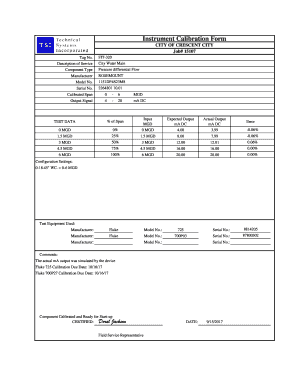
Get Instrument Calibration Form
How it works
-
Open form follow the instructions
-
Easily sign the form with your finger
-
Send filled & signed form or save
How to fill out the Instrument Calibration Form online
Filling out the Instrument Calibration Form online is an essential task for maintaining accurate calibration records. This guide will walk you through each section of the form, providing detailed instructions to ensure accuracy and completeness.
Follow the steps to complete the Instrument Calibration Form online
- Click the ‘Get Form’ button to obtain the form and open it in the editor.
- Begin by entering the Job Number in the designated field, which uniquely identifies the calibration task.
- Next, fill in the Tag Number that corresponds to the equipment being calibrated.
- Provide a clear Description of Service in the appropriate section to specify the calibration being performed.
- Enter the Component Type, Manufacturer, Model Number, and Serial Number of the equipment in the specified fields.
- Indicate the Calibrated Span, using the given scale, to define the operational range of the device.
- Record the Output Signal range in milliamperes (mA DC), which demonstrates the output generated by the calibrated device.
- Fill in the Input values for MGD, specifying various flow rates and corresponding percent spans as required.
- Document the Test Data, including Expected Output, Actual Output, and Error values to track the calibration results.
- List Configuration Settings detailing the device’s calibration parameters as outlined.
- Enter the Test Equipment Used along with their Manufacturers, Model Numbers, and Serial Numbers accurately.
- Use the Comments section to provide any pertinent information regarding the calibration, such as simulation details.
- Complete the certification section by providing the name of the certifying individual, along with the date of certification.
- Finally, review all filled information for accuracy. Users can save changes, download, print, or share the completed form as necessary.
Complete your documents online with confidence and ensure all information is recorded accurately.
FDA Requirements for Calibration ing to section 820.72: Manufacturers need to ensure inspection, measuring and test equipment is suitable for the intended purposes and capable of producing results that are valid. They must include proper provisions for handling, preserving and storing equipment.
Industry-leading security and compliance
US Legal Forms protects your data by complying with industry-specific security standards.
-
In businnes since 199725+ years providing professional legal documents.
-
Accredited businessGuarantees that a business meets BBB accreditation standards in the US and Canada.
-
Secured by BraintreeValidated Level 1 PCI DSS compliant payment gateway that accepts most major credit and debit card brands from across the globe.


