Loading
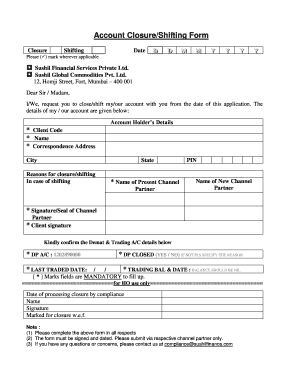
Get Account Closure/shifting Form
How it works
-
Open form follow the instructions
-
Easily sign the form with your finger
-
Send filled & signed form or save
How to fill out the Account Closure/Shifting Form online
This guide provides clear instructions on how to complete the Account Closure/Shifting Form online. Following these steps will help ensure a smooth process for closing or shifting your account.
Follow the steps to complete your form accurately and efficiently.
- Click the ‘Get Form’ button to access the form and open it in the editing interface.
- Fill in the closure or shifting date. Ensure that you enter the day, month, and year correctly in the designated fields.
- Mark the applicable option for either Sushil Financial Services Private Ltd. or Sushil Global Commodities Pvt. Ltd. to indicate your chosen institution.
- Provide your account holder’s details by filling in the client code, your full name, and your correspondence address, including the city and state.
- Indicate the reasons for closing or shifting your account in the specified section.
- If you are shifting your account, provide the name of your present channel partner as well as the name of the new channel partner.
- Sign and date the form where indicated, making sure all necessary signatures are included, such as from the channel partner and yourself.
- Confirm the details of your Demat and Trading A/C by providing the DP account number, last traded date, and indicate whether the DP is closed.
- Ensure that the trading balance is nil, provide the balance and date, and address any necessary reasons if the account is not closed.
- Review the completed form for accuracy, then save, download, print, or share it as needed to complete your submission.
Start filling out your Account Closure/Shifting Form online today to initiate your account closure or shift process.
A 5-Step Checklist for Closing a Checking Account Reroute Direct Deposits. Update Your Bill Pay Information. Wait for Deposits and Credits to Clear. Unlink Your Accounts. Get It in Writing. Watch out for Hidden Fees.
Industry-leading security and compliance
US Legal Forms protects your data by complying with industry-specific security standards.
-
In businnes since 199725+ years providing professional legal documents.
-
Accredited businessGuarantees that a business meets BBB accreditation standards in the US and Canada.
-
Secured by BraintreeValidated Level 1 PCI DSS compliant payment gateway that accepts most major credit and debit card brands from across the globe.


