Loading
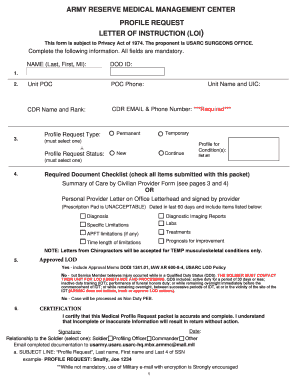
Get Profile Request
How it works
-
Open form follow the instructions
-
Easily sign the form with your finger
-
Send filled & signed form or save
How to fill out the PROFILE REQUEST online
Filling out the PROFILE REQUEST form is an essential step in ensuring that your medical profile is accurately documented and processed. This guide provides detailed, step-by-step instructions on how to complete the form online, making the process straightforward and efficient.
Follow the steps to complete your PROFILE REQUEST effectively.
- Click ‘Get Form’ button to obtain the form and open it in the editor.
- Enter your name in the ‘NAME’ field, providing your last name, first name, and middle initial.
- Fill in your Department of Defense (DOD) ID in the respective field.
- Provide the 'Unit Point of Contact (POC)' details, ensuring to include the POC's phone number.
- Complete the section for the Commander’s name and rank, followed by the Commander’s email and phone number, which is a required field.
- Select the type of profile request from the available options: Temporary or Permanent, making sure to select one.
- Indicate the status of your profile request as either New or Continue.
- List all conditions for which the profile is being requested in the ‘Profile for Condition(s)’ section.
- Review the checklist of required documents and ensure that you have marked all items being submitted with your packet.
- Indicate whether an Approved Line of Duty (LOD) exists by selecting Yes or No, based on your situation.
- Certify the accuracy of your medical profile request by signing and dating the certification section.
- Select your relationship to the soldier from the provided options: Soldier, Profiling Officer, Commander, or Other.
- Email the completed documentation to the designated email address, ensuring to follow the specified subject line format.
- Finally, save any changes made, and if necessary, download or print the completed form for your records.
Complete your PROFILE REQUEST online today to ensure timely processing of your medical profile.
On profile means you are temporarily exempt from full duty due to an illness or injury.
Industry-leading security and compliance
US Legal Forms protects your data by complying with industry-specific security standards.
-
In businnes since 199725+ years providing professional legal documents.
-
Accredited businessGuarantees that a business meets BBB accreditation standards in the US and Canada.
-
Secured by BraintreeValidated Level 1 PCI DSS compliant payment gateway that accepts most major credit and debit card brands from across the globe.


