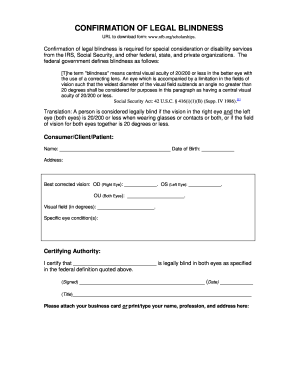
Get Confirmation Of Legal Blindness Form
How it works
-
Open form follow the instructions
-
Easily sign the form with your finger
-
Send filled & signed form or save
Tips on how to fill out, edit and sign Confirmation of Legal Blindness form online
How to fill out and sign Confirmation of Legal Blindness form online?
Get your online template and fill it in using progressive features. Enjoy smart fillable fields and interactivity.Follow the simple instructions below:
Corporate, lawful, fiscal along with additional documents necessitate a superior level of safeguarding and adherence to the regulations.
Our templates are consistently refreshed in accordance with the most recent changes in the regulations.
Our service allows you to manage the entire process of submitting legal documents online. As a result, you save hours (if not days or even weeks) and eliminate extra expenses. From now on, complete the Confirmation of Legal Blindness form from home, at your office, and even while on the go.
- Access the template in the robust online editing tool by selecting Get form.
- Complete the essential fields that are highlighted in yellow.
- Press the arrow labeled Next to navigate from field to field.
- Proceed to the e-signature solution to incorporate a digital signature to the template.
- Insert the appropriate date.
- Review the entire document to ensure nothing has been overlooked.
- Click Done and download the updated template.
How to Modify Get Confirmation of Legal Blindness Document: Tailor Forms Online
Filling out documents is easier with intelligent online solutions. Eliminate paper clutter with readily downloadable Get Confirmation of Legal Blindness document templates that you can modify and print online.
Preparing records and paperwork should be more convenient, whether it is a routine aspect of one’s employment or sporadic tasks. When an individual needs to submit a Get Confirmation of Legal Blindness document, understanding the rules and guidelines on how to accurately complete the form and what it should contain can require significant time and effort. Nevertheless, by finding the suitable Get Confirmation of Legal Blindness document template, completing a record will no longer be a difficulty with a clever editor available.
Explore a wider array of functionalities you can integrate into your document workflow. There’s no need to print, fill out, and annotate forms by hand. With a smart editing platform, all the vital document processing capabilities will always be readily accessible. If you wish to enhance your work process with Get Confirmation of Legal Blindness document forms, locate the template in the catalog, click on it, and discover a simpler method to complete it.
The more tools you are acquainted with, the simpler it becomes to engage with the Get Confirmation of Legal Blindness document. Experiment with the solution that provides everything needed to discover and modify documents in one browser tab and forget about manual paperwork.
- If you need to insert text in a specific area of the document or add a text field, utilize the Text and Text field tools to expand the text in the document as much as necessary.
- Utilize the Highlight tool to emphasize the important sections of the document. If you need to obscure or eliminate certain text sections, employ the Blackout or Erase features.
- Personalize the document by incorporating default graphic elements to it. Utilize the Circle, Check, and Cross tools to add these elements to the documents if required.
- If additional notes are needed, make use of the Sticky note feature to place as many notes on the document page as necessary.
- If the document requires your initials or date, the editor provides tools for that as well. Minimize the likelihood of mistakes using the Initials and Date tools.
- It is also feasible to integrate custom graphic elements into the document. Use the Arrow, Line, and Draw tools to modify the document.
To be declared legally blind, you generally need to provide evidence of significant vision loss. This can include testing results from an eye exam that shows you meet specified criteria for visual impairment. Additionally, completing the Confirmation of Legal Blindness form is crucial to establish your status and gain access to appropriate resources.
Industry-leading security and compliance
-
In businnes since 199725+ years providing professional legal documents.
-
Accredited businessGuarantees that a business meets BBB accreditation standards in the US and Canada.
-
Secured by BraintreeValidated Level 1 PCI DSS compliant payment gateway that accepts most major credit and debit card brands from across the globe.


