Loading
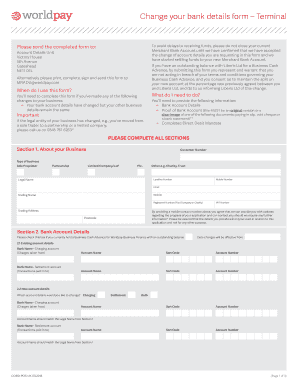
Get Change Your Bank Details Form Terminal - Worldpay
How it works
-
Open form follow the instructions
-
Easily sign the form with your finger
-
Send filled & signed form or save
How to fill out the Change Your Bank Details Form Terminal - Worldpay online
Filling out the Change Your Bank Details Form Terminal - Worldpay online is a straightforward process that ensures your funds are directed to the correct bank account. This guide provides clear instructions to help you complete the form accurately and efficiently.
Follow the steps to successfully fill out the form.
- Click ‘Get Form’ button to obtain the form and open it in the editor.
- Complete Section 1 about your business. This section requires essential information including your customer number, type of business, legal name, contact details, trading name, and registered number if applicable. Ensure accuracy as this information verifies your business identity.
- In Section 2, provide your new bank account details. If you currently have a Business Cash Advance, check the relevant box. Fill in your existing and new account details, including bank names, account names, sort codes, and account numbers. Ensure the account name matches the legal name from Section 1.
- In Section 3, upload proof of your new bank account. Acceptable documents include a paying in slip, void cheque, or a bank statement. Ensure the provided proof clearly matches the legal name of your business.
- Sign the form. This form can only be signed by an authorized individual, such as a director, partner, owner, or trustee. Ensure you include your name, position held, and date.
- Review your completed form for accuracy. Ensure all sections are filled out and required documents are included.
- Submit the form. You can save your changes, download, print, or share the form as needed. Send it to the Account Details Unit at the specified address or via email as per the instructions.
Complete and submit your Change Your Bank Details Form online today to ensure prompt processing of your bank account update.
I/ we wish to advise of the following changes to my/our bank details. Please amend your records to make sure all future payments are debited/credited to my/our new account. I confirm that I am authorised to operate the account represented by the BSB and Account Number shown immediately above (New Account Details).
Industry-leading security and compliance
US Legal Forms protects your data by complying with industry-specific security standards.
-
In businnes since 199725+ years providing professional legal documents.
-
Accredited businessGuarantees that a business meets BBB accreditation standards in the US and Canada.
-
Secured by BraintreeValidated Level 1 PCI DSS compliant payment gateway that accepts most major credit and debit card brands from across the globe.


