Loading
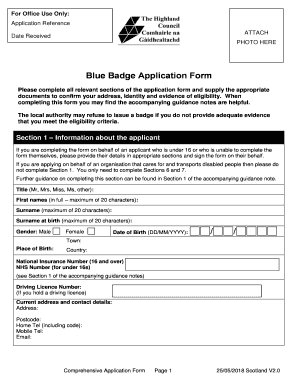
Get Proposal Of Application Notice Checklist, Pdf ... - Highland Council
How it works
-
Open form follow the instructions
-
Easily sign the form with your finger
-
Send filled & signed form or save
How to fill out the Proposal Of Application Notice Checklist, PDF ... - Highland Council online
Filling out the Proposal Of Application Notice Checklist can seem overwhelming, but with a step-by-step approach, you can complete it efficiently. This guide aims to simplify the process and ensure you provide all the required information for a successful application.
Follow the steps to fill out the checklist correctly.
- Click 'Get Form' button to access the form and open it in your preferred PDF editor.
- Begin by providing accurate information in Section 1 regarding the applicant. Include their title, full first name, surname, date of birth, and contact details. Ensure accuracy as incomplete information can delay processing.
- Transition to Section 2, which contains questions designed for applicants who may automatically qualify for a Blue Badge. Answer these questions truthfully and provide necessary documentation that supports your eligibility.
- If required, answer Section 3, focusing on your capabilities and any medical conditions affecting your mobility. Details you provide here should be thorough to illustrate your circumstances.
- In Section 4, address the questions for applicants with disabilities in both arms, detailing any difficulties in operating a parking meter. This section is crucial for those who drive regularly.
- For those applying on behalf of children under three, complete Section 5, emphasizing medical conditions and necessary equipment.
- Organizations seeking a Blue Badge must fill out Section 6, providing information about the nature of care offered to disabled individuals and how frequently the badge will be utilized.
- After completing your application, review Section 7 carefully for mandatory declarations. Ensure you sign and date this section to affirm the truthfulness of the information provided.
- Finally, prepare to submit your application. Collect all necessary documents highlighted in the checklist provided at the end of the form, then submit it either at your local service point or via post to the appropriate address.
Complete your documents online to ensure you obtain your Blue Badge efficiently.
Reserved matters often include the following areas: Access. The accessibility to and within a site for vehicles, cycles and pedestrians. ... Appearance. The aspects of a building, or place, within the development that decide how a visual impression is made. ... Landscaping. ... Layout. ... Scale.
Industry-leading security and compliance
US Legal Forms protects your data by complying with industry-specific security standards.
-
In businnes since 199725+ years providing professional legal documents.
-
Accredited businessGuarantees that a business meets BBB accreditation standards in the US and Canada.
-
Secured by BraintreeValidated Level 1 PCI DSS compliant payment gateway that accepts most major credit and debit card brands from across the globe.


