Loading
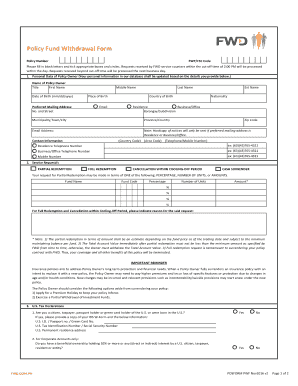
Get Tick Appropriate Boxes
How it works
-
Open form follow the instructions
-
Easily sign the form with your finger
-
Send filled & signed form or save
How to fill out the Tick Appropriate Boxes online
This guide provides a comprehensive overview of how to effectively complete the Tick Appropriate Boxes form online. Whether you are an experienced user or new to digital document management, this step-by-step approach will simplify the process for you.
Follow the steps to successfully complete your form
- Click ‘Get Form’ button to access the form and open it in your preferred editing tool.
- Begin filling out the Personal Data of Policy Owner section. Enter your name, title, and contact details using block letters as specified. Pay attention to include your complete mailing address along with your email address and telephone numbers.
- In the Service Request/s section, select the nature of your request by ticking the appropriate box. You may choose from options such as Partial Redemption, Full Redemption, Cancellation within Cooling-Off Period, or Cash Surrender. Ensure you provide any necessary additional details as prompted.
- If applicable, complete the U.S. Tax Declarations section, answering questions honestly and providing necessary identification numbers or documents where required.
- In the Pay Out Option section, indicate how you want your funds to be processed by selecting the check or bank transfer option. Fill out the required bank account details accurately to ensure smooth transactions.
- Review the Data Protection notice to understand your rights regarding your personal information. If you have any inquiries, refer to the provided contact information.
- In the Declaration section, read through the statements carefully. By signing, you confirm that all the information provided is accurate. Make sure to sign and date the form correctly.
- Finally, review your completed form for any errors. Once you are satisfied, save your changes, and choose to download, print, or share the form as required.
Start completing your documents online today for a streamlined experience.
to mark or check off (an item on a list, etc.) with a tick. usually with off.
Industry-leading security and compliance
US Legal Forms protects your data by complying with industry-specific security standards.
-
In businnes since 199725+ years providing professional legal documents.
-
Accredited businessGuarantees that a business meets BBB accreditation standards in the US and Canada.
-
Secured by BraintreeValidated Level 1 PCI DSS compliant payment gateway that accepts most major credit and debit card brands from across the globe.


