Loading
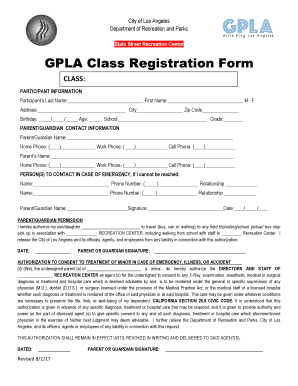
Get Gpla Status
How it works
-
Open form follow the instructions
-
Easily sign the form with your finger
-
Send filled & signed form or save
How to fill out the GPLA Status online
Filling out the GPLA Status form is essential for registering for classes at the City of Los Angeles' Recreation Centers. This guide provides clear instructions to help you navigate each section of the form with ease.
Follow the steps to complete the GPLA Status form effectively.
- Press the ‘Get Form’ button to access the GPLA Status form and open it in your preferred online editor.
- In the 'Class' section, select the specific class you wish to register for by entering the appropriate details.
- Provide participant information by filling in the participant's last name, first name, gender, address, city, zip code, birthday, age, school, and grade accurately.
- Complete the parent/guardian contact information by entering the names and phone numbers (home, work, and cell) for both the parent or guardian and any additional contacts.
- In case of an emergency, list the names and phone numbers of individuals you authorize to be contacted, including their relationship to the participant.
- Read and understand the Parent/Guardian Permission section, then fill in the participant’s name and indicate your preference for travel to field trips, completing the required signature and date.
- Complete the Authorization to Consent to Treatment section by providing the participant's name and signing, allowing staff to consent to medical treatment if necessary.
- In the Payment Ledger section, note the month, receipt number, and amount paid once your payment has been processed.
- Finally, save your changes, download a copy of the form, print it out if needed, or share it with the appropriate individuals.
Start filling out the GPLA Status form online today to ensure your registration is processed smoothly.
(emergency medicine) Initialism of gravida, para, abortus, living: used to identify the numbers and types of pregnancies, births, abortions and living children a patient may have had.
Industry-leading security and compliance
US Legal Forms protects your data by complying with industry-specific security standards.
-
In businnes since 199725+ years providing professional legal documents.
-
Accredited businessGuarantees that a business meets BBB accreditation standards in the US and Canada.
-
Secured by BraintreeValidated Level 1 PCI DSS compliant payment gateway that accepts most major credit and debit card brands from across the globe.


