Loading
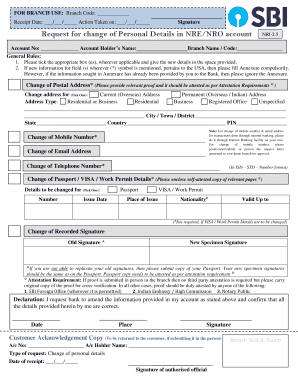
Get Request For Change Of Personal Details In Nre/nro Account
How it works
-
Open form follow the instructions
-
Easily sign the form with your finger
-
Send filled & signed form or save
How to fill out the Request For Change Of Personal Details In NRE/NRO Account online
This guide provides users with a clear and supportive approach to completing the Request For Change Of Personal Details in NRE/NRO Account form online. By following the outlined steps, users can efficiently update their personal details and ensure their account information remains accurate.
Follow the steps to successfully complete your form.
- Press the ‘Get Form’ button to access the form and open it in your preferred editing tool.
- Begin filling out the form by entering your account number in the designated field.
- Provide the account holder's name as it appears on your official documents.
- Select the branch name or code associated with your NRE/NRO account.
- Review the general rules listed at the beginning of the form, particularly paying attention to fields marked with an asterisk (*), which may require additional documentation.
- For a change of postal address, tick the appropriate box for 'Current (Overseas) Address' or 'Permanent (Overseas/Indian) Address' and provide proof of address with necessary attestation.
- Specify the kind of address you are providing: Residential, Business, Registered Office, or Unspecified. Fill in the full address details including City/Town/District, State, Country, and PIN.
- If you wish to change your mobile number or email address, please note that these changes should typically be performed through your Internet Banking service.
- For changes to your Passport, VISA, or Work Permit details, complete the corresponding section with the relevant information and attach self-attested copies of required documents.
- To update your recorded signature, provide your old signature alongside your new specimen signature. If unable to replicate your old signature, include a copy of your Passport.
- Complete the declaration section by confirming that all information provided is accurate. Date and sign the form at the bottom.
- Review all sections for completeness and accuracy. Once satisfied, users can save changes to the form, download it, print it for their records, or share it as needed.
Take action now and complete your Request For Change Of Personal Details in NRE/NRO Account online.
You can either visit the branch where you hold an account in person and fill in the application form to change your mobile number or write a letter to the bank manager explaining why you would like to change the mobile number linked to your bank account.
Industry-leading security and compliance
US Legal Forms protects your data by complying with industry-specific security standards.
-
In businnes since 199725+ years providing professional legal documents.
-
Accredited businessGuarantees that a business meets BBB accreditation standards in the US and Canada.
-
Secured by BraintreeValidated Level 1 PCI DSS compliant payment gateway that accepts most major credit and debit card brands from across the globe.


