Loading
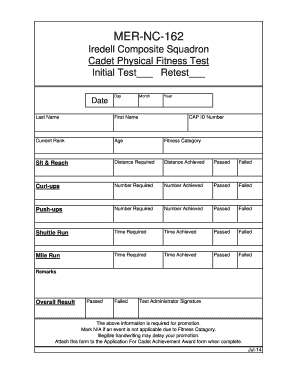
Get Physical Test Form
How it works
-
Open form follow the instructions
-
Easily sign the form with your finger
-
Send filled & signed form or save
How to fill out the Physical Test Form online
Completing the Physical Test Form is an essential step for cadets aiming for achievement awards. This guide provides clear instructions to help you efficiently fill out the form online.
Follow the steps to complete your Physical Test Form with ease.
- Click the ‘Get Form’ button to access the Physical Test Form and open it in your browser's editor.
- Enter today's date in the specified format, ensuring you include the day, month, and year.
- Fill in your last name and first name as you wish them to appear on the form. Make sure the spelling is correct.
- Input your CAP ID number. This number is crucial for identification within the organization.
- Select your current rank from the available options to provide a clear idea of your progress.
- Indicate your age to ensure your results are categorized correctly based on age divisions.
- Specify your fitness category as applicable to ensure accurate assessment and record keeping.
- In the 'Sit & Reach' section, note the distance required and the distance you achieved. Mark 'Passed' or 'Failed' based on your performance.
- For 'Curl-ups,' fill in the number required and the number you achieved. Mark your result accordingly.
- Complete the 'Push-ups' section by documenting the required and achieved numbers, along with the result.
- In the 'Shuttle Run' section, include both the required time and the time you achieved. Mark the outcome of your attempt.
- Document the 'Mile Run' times in the same manner, ensuring you note the required and achieved times along with the pass/fail result.
- Provide any additional remarks in the designated section for clarity, especially if any component was not applicable.
- Record the overall result as either 'Passed' or 'Failed,' using the comprehensive results from previous sections.
- Have the test administrator sign the form to validate the information provided.
- Finally, make sure to save your changes, and download, print, or share the completed form as necessary.
Start filling out your Physical Test Form online today to complete your requirements.
5 Best Eye Exam Tools 1) VT1 Vision Screener. This is truly the best of the best. ... 2) Slit Lamp. After your initial screening, you may want to do some additional tests. ... 3) Phoroptor. You have definitely seen this, you just may not know its name. ... 4) Keratometer. ... 5) Ophthalmoscope. ... Just a Few Tools in the Collection.
Industry-leading security and compliance
US Legal Forms protects your data by complying with industry-specific security standards.
-
In businnes since 199725+ years providing professional legal documents.
-
Accredited businessGuarantees that a business meets BBB accreditation standards in the US and Canada.
-
Secured by BraintreeValidated Level 1 PCI DSS compliant payment gateway that accepts most major credit and debit card brands from across the globe.


