Loading
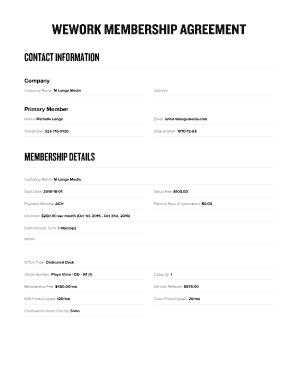
Get Wework Membership Agreement Pdf
How it works
-
Open form follow the instructions
-
Easily sign the form with your finger
-
Send filled & signed form or save
How to fill out the Wework Membership Agreement Pdf online
Filling out the Wework Membership Agreement Pdf online can seem daunting, but with clear guidance, you can complete it efficiently. This document is essential for establishing your membership with Wework, outlining the terms and conditions of use and ensuring a smooth onboarding process.
Follow the steps to fill out the Wework Membership Agreement Pdf easily.
- Press the ‘Get Form’ button to obtain the Wework Membership Agreement Pdf and access it in the online editor.
- In the 'Contact Information' section, begin by entering the company name, followed by the primary member's name, email, telephone, and date of birth in the appropriate fields.
- Proceed to the 'Membership Details' section, where you will input the company name again, select the start date for your membership, and specify the setup fee and payment method. If applicable, note any parking fees.
- Indicate any available discounts and select the commitment term as required. Fill in additional fields such as office type, office number, capacity, monthly membership fee, and any service retainer amounts.
- Review additional services you may require, such as black and white or color printing, and conference room credits. Be sure to fill out every field accurately.
- In the 'Signature' section, confirm your agreement to the terms and conditions by checking the appropriate box. You will then input your electronic signature before the community manager countersigns.
- Once all sections are completed, save your changes. You can then download, print, or share your filled-out form as necessary.
Complete your Wework Membership Agreement Pdf online today and enjoy the benefits of membership!
During the Commitment Term, if you deliver an Exit Form to WeWork at least one (1) full calendar month before the end of the Commitment Term, you may terminate the Agreement as early as the last Regular Business Day of the Commitment Term.
Industry-leading security and compliance
US Legal Forms protects your data by complying with industry-specific security standards.
-
In businnes since 199725+ years providing professional legal documents.
-
Accredited businessGuarantees that a business meets BBB accreditation standards in the US and Canada.
-
Secured by BraintreeValidated Level 1 PCI DSS compliant payment gateway that accepts most major credit and debit card brands from across the globe.


