Loading
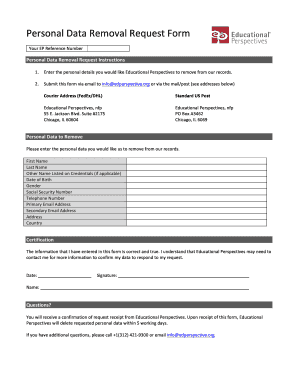
Get Personal Data Removal .docx
How it works
-
Open form follow the instructions
-
Easily sign the form with your finger
-
Send filled & signed form or save
How to fill out the Personal Data Removal .docx online
Navigating the process for submitting a personal data removal request can be straightforward with the right guidance. This guide will take you through the steps needed to successfully complete the Personal Data Removal .docx form online.
Follow the steps to fill out the Personal Data Removal form correctly.
- Press the ‘Get Form’ button to access the Personal Data Removal .docx. This will allow you to open the document in your preferred online editor.
- Fill in your EP Reference Number at the top of the form. This number is important for tracking your request with Educational Perspectives.
- In the section labeled 'Personal Data to Remove,' enter the specific personal details you wish to have removed from the records. This includes fields such as First Name, Last Name, Other Name Listed on Credentials (if applicable), Date of Birth, Gender, Social Security Number, Telephone Number, Primary Email Address, Secondary Email Address, Address, and Country.
- After entering your personal data, review your entries for accuracy to ensure that all information provided is correct and true.
- In the certification area at the bottom of the form, you will need to acknowledge that the information provided is accurate. This is done by checking the corresponding statement.
- Enter the date of completion in the designated area to indicate when the form was filled out.
- Sign the form in the space allotted for your signature. Your name should also be entered clearly below your signature.
- Once all fields are completed, save the changes to the document. You can then download, print, or share the form as necessary.
- Submit the completed form by emailing it to info@edperspective.org or sending it via standard mail to the appropriate addresses provided in the instructions.
Take the first step in managing your personal data by completing the Personal Data Removal form online today.
Remove personal information from a document On the Word menu, click Preferences. Under Privacy options, select the Remove personal information from this file on save check box. Save the document.
Industry-leading security and compliance
US Legal Forms protects your data by complying with industry-specific security standards.
-
In businnes since 199725+ years providing professional legal documents.
-
Accredited businessGuarantees that a business meets BBB accreditation standards in the US and Canada.
-
Secured by BraintreeValidated Level 1 PCI DSS compliant payment gateway that accepts most major credit and debit card brands from across the globe.


