Loading
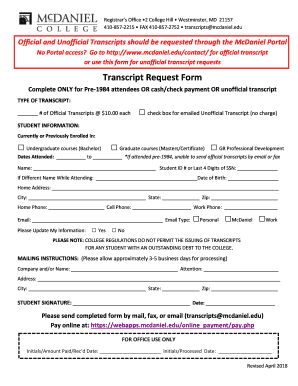
Get Mcdaniel College Transcript Request Form
How it works
-
Open form follow the instructions
-
Easily sign the form with your finger
-
Send filled & signed form or save
How to fill out the Mcdaniel College Transcript Request Form online
This guide provides a clear and supportive approach to completing the Mcdaniel College Transcript Request Form online. Whether you are requesting official or unofficial transcripts, following these steps will help ensure that your request is processed smoothly and efficiently.
Follow the steps to fill out the Mcdaniel College Transcript Request Form online.
- Click ‘Get Form’ button to obtain the form and open it in the editor.
- Determine the type of transcript you need. Indicate the number of official transcripts you are requesting by filling in the amount in the designated space. If you prefer an emailed unofficial transcript, check the corresponding box, which is provided at no charge.
- Identify your current or previous enrollment status. Select the appropriate option, which may include undergraduate courses, graduate courses, or professional development.
- Fill in the dates you attended Mcdaniel College. If you attended prior to 1984, be aware that official transcripts cannot be sent via email or fax.
- Provide your personal details, including your full name, student ID number or the last four digits of your Social Security Number, and your birth date. If applicable, include the name you used while attending college.
- Complete your home address information, including street address, city, state, and zip code. Additionally, provide your home phone, cell phone, and work phone numbers.
- Enter your email address and select the type of email (personal, McDaniel, or work). Indicate whether you'd like to update your information on file.
- Note that college regulations prevent the issuance of transcripts if there is any outstanding debt to the college.
- Fill out the mailing instructions by providing the name or company where the transcript should be sent. Include the attention name and the complete mailing address.
- Sign and date the form to validate your request. This step is crucial for processing your application.
- Finally, submit the completed form by mail, fax, or email to transcripts@mcdaniel.edu. Ensure you consider the online payment option for any applicable fees.
Complete the Mcdaniel College Transcript Request Form online today to ensure timely processing of your transcript request.
Select if you would like to email our transcript (the recipient would receive an email with a link to download your transcript), or if you would like to send a paper transcript. 4. Fill in the destination information.
Industry-leading security and compliance
US Legal Forms protects your data by complying with industry-specific security standards.
-
In businnes since 199725+ years providing professional legal documents.
-
Accredited businessGuarantees that a business meets BBB accreditation standards in the US and Canada.
-
Secured by BraintreeValidated Level 1 PCI DSS compliant payment gateway that accepts most major credit and debit card brands from across the globe.


