Loading
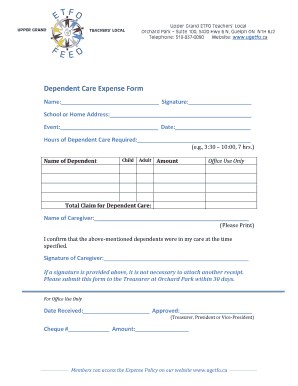
Get Dependent Care Expense Form - Ugetfo.ca
How it works
-
Open form follow the instructions
-
Easily sign the form with your finger
-
Send filled & signed form or save
How to fill out the Dependent Care Expense Form - Ugetfo.ca online
Filling out the Dependent Care Expense Form is a straightforward process that helps users claim eligible dependent care expenses. This guide provides a clear and supportive step-by-step approach to complete the form online.
Follow the steps to accurately complete the form.
- Press the ‘Get Form’ button to access the form and open it in your online document editor.
- Fill in your name in the designated field at the top of the form. This section is essential for identifying the claimant.
- Provide your signature in the specified area to validate the information presented in the form.
- Enter your school or home address accurately. This helps in the processing and verification of your claim.
- Specify the event for which you are seeking reimbursement. This could be work-related events or other eligible occasions.
- Indicate the date of the event in the corresponding field. Ensure that this matches the event for which care was provided.
- Detail the hours of dependent care required. Use a clear format, such as '3:30 – 10:00' to indicate the duration of care.
- List the name of the dependent in the appropriate field. You may indicate whether they are a child or an adult.
- Record the amount being claimed in the financial section. Ensure this amount adheres to the policy limits for reimbursement.
- Print the name of the caregiver in the provided area. This acknowledgment is crucial for processing your claim.
- Ensure the caregiver signs the form to confirm that they provided care during the specified times.
- Review the completed form for accuracy, then save your changes. Depending on your needs, you may also download, print, or share the form.
Start filling out your Dependent Care Expense Form online today to ensure you receive your rightful claims.
Based on the information provided, Chloe can claim up to $3,000 as qualified dependent care expenses on Form 2441.
Industry-leading security and compliance
US Legal Forms protects your data by complying with industry-specific security standards.
-
In businnes since 199725+ years providing professional legal documents.
-
Accredited businessGuarantees that a business meets BBB accreditation standards in the US and Canada.
-
Secured by BraintreeValidated Level 1 PCI DSS compliant payment gateway that accepts most major credit and debit card brands from across the globe.


