Loading
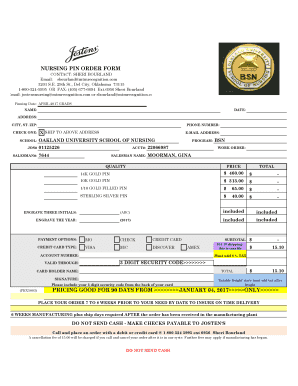
Get Customer/ar # Request Form
How it works
-
Open form follow the instructions
-
Easily sign the form with your finger
-
Send filled & signed form or save
How to fill out the CUSTOMER/AR # REQUEST FORM online
Filling out the CUSTOMER/AR # REQUEST FORM online is a straightforward process that allows users to provide essential information efficiently. This guide will walk you through each step to ensure that you complete the form accurately and effectively.
Follow the steps to fill out the form correctly.
- Click ‘Get Form’ button to obtain the form and open it in the editor.
- Begin by entering your name in the designated field. Ensure that you provide your full legal name as it appears on official documents.
- Input the date of your request in the date field. This should reflect the current date when you are filling out the form.
- Fill in your address, ensuring all components including city, state, and zip code are accurately entered.
- Select the appropriate school and enter the corresponding identification numbers such as JOS# and salesman#. This information helps identify the program and streamline processing.
- Provide your phone number where you can be reached. This is vital for any follow-up communication regarding your order.
- Choose to ship the order to the address provided by checking the relevant option.
- Enter your email address for confirmation and updates regarding your order status.
- Select your desired pin type and enter the quantities. Fill the corresponding fields with the price options as applicable.
- If applicable, provide initials for engraving and the year. Ensure you verify these details before proceeding.
- Select your payment option and enter your credit card type. Complete your payment information including the account number and expiration date.
- Fill in the 3-digit security code from the back of your card and include the cardholder's name.
- Sign and date the form to verify the information provided. This signature confirms your agreement with the stated terms.
- Review all entered information for accuracy. After confirmation, save changes, download, print, or share the completed form as needed.
Start completing your CUSTOMER/AR # REQUEST FORM online now!
Interest receivable refers to the interest that has been earned by investments, loans, or overdue invoices but has not actually been paid yet. Put another way, interest receivable is the expected interest revenue a company will receive.
Industry-leading security and compliance
US Legal Forms protects your data by complying with industry-specific security standards.
-
In businnes since 199725+ years providing professional legal documents.
-
Accredited businessGuarantees that a business meets BBB accreditation standards in the US and Canada.
-
Secured by BraintreeValidated Level 1 PCI DSS compliant payment gateway that accepts most major credit and debit card brands from across the globe.


