Loading
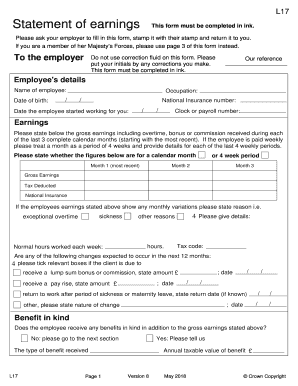
Get Statement Of Earnings This Form Must Be Completed In Ink.
How it works
-
Open form follow the instructions
-
Easily sign the form with your finger
-
Send filled & signed form or save
How to fill out the Statement Of Earnings This Form Must Be Completed In Ink. online
Filling out the Statement of Earnings accurately is essential for ensuring the proper documentation of your financial status. This guide provides a step-by-step approach to help you complete the form online with clarity and confidence.
Follow the steps to successfully complete the form.
- Press the ‘Get Form’ button to obtain the form and open it in your preferred editor.
- Begin with the employee's details section. Fill in the employee's full name, date of birth, occupation, and National Insurance number accurately.
- Provide the date the employee started working along with the clock or payroll number.
- In the earnings section, specify the gross earnings for the last three complete calendar months or the last four weekly periods, starting with the most recent month. Include any bonuses or commissions.
- Indicate whether the earnings reported are for a calendar month or a four-week period. Specify the tax deducted and National Insurance contributions for each month.
- If there are any variations in monthly earnings, offer reasons such as sickness or exceptional overtime, and provide details of normal hours worked each week.
- In the changes expected section, check the relevant boxes indicating anticipated changes, such as receiving a lump sum, promoting pay rise, returning from sick leave, etc.
- If the employee receives benefits in kind, indicate 'Yes' and describe the type and annual taxable value of the benefit.
- Next, provide details of any time off the employee is currently undergoing. Specify the dates of absence and the expected return date.
- Fill in the employee's normal monthly earnings and include the employer's stamp. Ensure that all fields are accurately completed.
- Finally, the employer must provide their signature, name in block capitals, job title, and contact number, along with the date.
- Once all fields are complete, save changes, download, print, or share the form as needed.
Start completing the Statement of Earnings online now for efficient document management.
In the days of the typewriter and carbon copies, nearly all carbon paper was either black or blue because these colours gave the best readability. With the advent of the photocopier, black text was the choice for the best copy results. Red and green text, for example, do not photocopy well.
Industry-leading security and compliance
US Legal Forms protects your data by complying with industry-specific security standards.
-
In businnes since 199725+ years providing professional legal documents.
-
Accredited businessGuarantees that a business meets BBB accreditation standards in the US and Canada.
-
Secured by BraintreeValidated Level 1 PCI DSS compliant payment gateway that accepts most major credit and debit card brands from across the globe.


