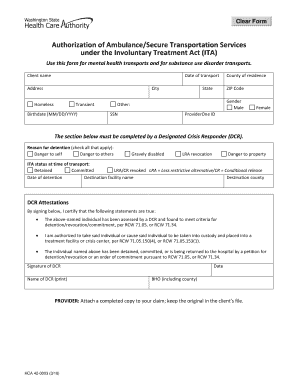
Get Authorization Of Ambulance/transportation Services Under The Ita. Transporting Clients
How it works
-
Open form follow the instructions
-
Easily sign the form with your finger
-
Send filled & signed form or save
How to fill out the Authorization of Ambulance/Transportation Services Under The ITA online
Filling out the Authorization of Ambulance/Transportation Services Under The ITA is a crucial process for transporting clients who require mental health or substance use disorder services. This guide provides a clear, step-by-step approach to assist users in completing the form accurately and efficiently.
Follow the steps to complete the form effectively.
- Press the ‘Get Form’ button to access the form and open it within your preferred editor.
- Fill in the client's full name in the designated field at the top of the form.
- Enter the date of transport in the correct format (MM/DD/YYYY).
- Provide the client's complete address, including the city, state, county of residence, and ZIP code.
- Indicate if the client is homeless or transient by checking the appropriate box.
- Fill in the client's birthdate using the format MM/DD/YYYY.
- Select the client's gender by marking the relevant option: Male, Female, or Other.
- Input the client's Social Security Number (SSN) and ProviderOne ID in the specified fields.
- The next section requires the Designated Crisis Responder (DCR) to fill out the reason for detention. Check all applicable reasons.
- Specify the ITA status at the time of transport by selecting one of the options provided.
- Input the date of detention in the required format.
- Fill in the name of the destination facility and the corresponding destination county.
- The DCR must attest to the statements listed in the attestation section, confirming that all details are accurate by signing and printing their name along with the date.
- Make sure to fill in the Behavioral Health Organization (BHO) information, including the county.
- Once all fields are complete, save your changes. You may then download, print, or share the completed form as needed.
Complete the required documentation online today to ensure timely and efficient transportation services.
Only non-emergency trips ( HCPCS A0426, A0428) require an NPI in the Attending Physician field. Emergency trips do not require an NPI in the Attending Physician field (A0427, A0429, A0430, A0431, A0432, A0433, A0434) Hospital-Based Ambulance Billing Guide - JE Part A - Noridian noridianmedicare.com https://med.noridianmedicare.com › jea › provider-types noridianmedicare.com https://med.noridianmedicare.com › jea › provider-types
Industry-leading security and compliance
-
In businnes since 199725+ years providing professional legal documents.
-
Accredited businessGuarantees that a business meets BBB accreditation standards in the US and Canada.
-
Secured by BraintreeValidated Level 1 PCI DSS compliant payment gateway that accepts most major credit and debit card brands from across the globe.


