Loading
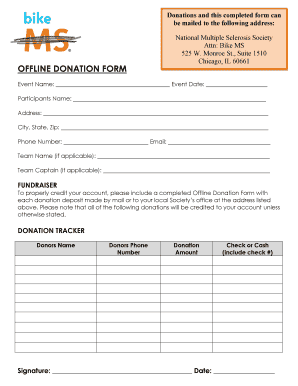
Get Donations And This Completed Form Can
How it works
-
Open form follow the instructions
-
Easily sign the form with your finger
-
Send filled & signed form or save
How to fill out the Donations And This Completed Form Can online
Filling out the Donations And This Completed Form Can is a simple process that allows you to contribute to a meaningful cause while ensuring proper crediting of your donations. This guide provides clear, step-by-step instructions to assist you in completing the form online effectively.
Follow the steps to complete your donation form online.
- Press the ‘Get Form’ button to access the Donations And This Completed Form Can and open it in your preferred editor.
- Begin by entering the event name in the designated section marked 'Event Name.' This helps identify the specific fundraising event for which you are making the donation.
- Next, fill in the 'Event Date' field with the appropriate date of the event to ensure proper record-keeping.
- Provide the participant's name in the 'Participants Name' section. This should be the name of the individual engaged in the fundraising efforts.
- In the 'Address' field, enter the complete address where the participant can be reached. This includes street address, city, state, and zip code.
- Include a contact phone number and an email address in the respective fields, facilitating any necessary communication regarding the donation.
- If applicable, list the 'Team Name' and 'Team Captain' in the designated sections if the participant is part of a team.
- For the 'Donor’s Name,' enter the name of the person making the donation.
- Fill in the donor's phone number and the amount of the donation in the relevant fields.
- Indicate whether the donation is made by check or cash. If using a check, include the check number for reference.
- Lastly, sign and date the form in the provided spaces to confirm the authenticity of your donation.
- Once all fields are completed, you may save your changes, download, print, or share the form to submit your donation.
Complete your Donations And This Completed Form Can online today to contribute and support a great cause!
Individuals, partnerships, and corporations file Form 8283 to report information about noncash charitable contributions when the amount of their deduction for all noncash gifts is more than $500.
Industry-leading security and compliance
US Legal Forms protects your data by complying with industry-specific security standards.
-
In businnes since 199725+ years providing professional legal documents.
-
Accredited businessGuarantees that a business meets BBB accreditation standards in the US and Canada.
-
Secured by BraintreeValidated Level 1 PCI DSS compliant payment gateway that accepts most major credit and debit card brands from across the globe.


