Loading
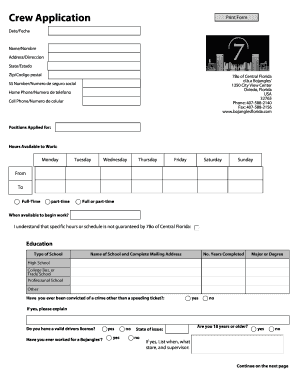
Get Bojangles Crew Application
How it works
-
Open form follow the instructions
-
Easily sign the form with your finger
-
Send filled & signed form or save
How to fill out the Bojangles Crew Application online
Filling out the Bojangles Crew Application online can seem daunting, but with clear instructions, you can complete it with ease. This guide provides a step-by-step approach to help you navigate each section of the application efficiently.
Follow the steps to successfully complete the application form:
- Press the ‘Get Form’ button to access the Bojangles Crew Application form and open it in your chosen editor.
- Begin by entering the date at the top of the form in the designated 'Date/Fecha' field.
- Fill in your personal information: input your name in the 'Name/Nombre' section, followed by your address in 'Address/Direccion', state in 'State/Estado', and zip code in 'Zip/Codigo postal'.
- Provide your contact information, including your home phone number in 'Home Phone/Numero de telefono', your cell phone number in 'Cell Phone/Numero de celular', and your social security number in 'SS Number/Numero de seguro social'.
- Indicate the positions you are applying for in the 'Positions Applied for' section, and specify your available working hours for each day of the week from Monday to Sunday.
- State your availability to begin work in the appropriate field and acknowledge that specific hours or schedules are not guaranteed.
- Complete the education section by selecting the type of school, naming the school, providing its complete mailing address, indicating the number of years completed, and noting your major or degree.
- Answer the question regarding past convictions and provide an explanation if you select 'yes'. Then, indicate if you have a valid driver's license and whether you have worked for Bojangles' before.
- Confirm that you are 18 years or older and provide details about your previous employment, including dates, employer names, positions held, wages, and reasons for leaving. If additional space is needed, please attach a second page.
- Summarize any additional information that may assist in assessing your candidacy in the provided space, and consider attaching a resume.
- Review the declaration statement in the application, then provide the date and your signature to verify the information is true and complete.
- Complete the drug screening consent and background check release sections by signing and dating as required.
- Finally, save your changes, download the completed application form, and print or share it as needed.
Take the next step in your career by completing the Bojangles Crew Application online.
Crew member wages at Bojangles can vary based on experience and location, but they generally start at or near the minimum wage. Additional benefits may be available, such as meal discounts and flexible schedules. For a detailed breakdown of compensation, you can refer to the employment section when filling out a Bojangles Crew Application.
Industry-leading security and compliance
US Legal Forms protects your data by complying with industry-specific security standards.
-
In businnes since 199725+ years providing professional legal documents.
-
Accredited businessGuarantees that a business meets BBB accreditation standards in the US and Canada.
-
Secured by BraintreeValidated Level 1 PCI DSS compliant payment gateway that accepts most major credit and debit card brands from across the globe.


