Loading
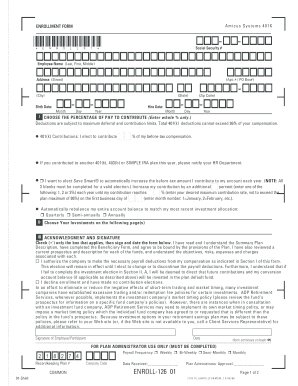
Get Amicus Systems 401k 2008-2026
How it works
-
Open form follow the instructions
-
Easily sign the form with your finger
-
Send filled & signed form or save
How to fill out the Amicus Systems 401K online
Filling out the Amicus Systems 401K enrollment form online can be an easy and efficient process. This guide will provide you with clear instructions for each section of the form to ensure you complete it accurately and confidently.
Follow the steps to successfully complete your enrollment form.
- Click ‘Get Form’ button to access the enrollment form and open it in your chosen editor.
- Fill in your personal details, including your social security number, full name, address, birth date, and hire date. Ensure all sections are completed accurately.
- In Section I, designate the percentage of your before-tax compensation that you wish to contribute to your 401K plan. Remember, this should be a whole number and cannot exceed 86% of your compensation.
- If you wish to elect the Save Smart® option, indicate the percentage increase of your contribution and the maximum contribution rate you desire. You will also need to specify the month when this increase should begin.
- Decide on the frequency of the automatic rebalancing of your account if applicable. Choose from quarterly, semi-annually, or annually.
- Proceed to Section II to choose your investments. Indicate the percentage of your contributions that you want allocated to each investment option provided.
- In Section III, check the box that applies to your enrollment decision and provide your signature along with the date, confirming your understanding of the plan and your agreement to the terms.
- Once all sections are filled out, save your changes. You may also choose to download, print, or share your completed form as needed.
Get started now and complete your Amicus Systems 401K enrollment form online!
You typically need to fill out a 401k enrollment form to participate and contribute to your company's retirement plan. Additionally, you might need a beneficiary designation form to specify who will inherit your benefits. When using Amicus Systems 401K, you can find these necessary forms easily through the US Legal Forms platform, making the process straightforward and accessible.
Industry-leading security and compliance
US Legal Forms protects your data by complying with industry-specific security standards.
-
In businnes since 199725+ years providing professional legal documents.
-
Accredited businessGuarantees that a business meets BBB accreditation standards in the US and Canada.
-
Secured by BraintreeValidated Level 1 PCI DSS compliant payment gateway that accepts most major credit and debit card brands from across the globe.


