Loading
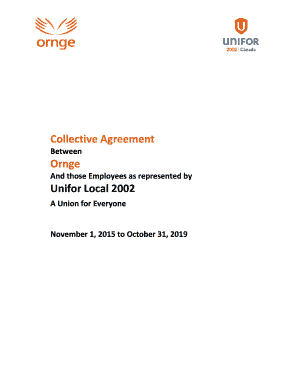
Get Collective Agreement Ornge Unifor Local 2002 - Unifor2002
How it works
-
Open form follow the instructions
-
Easily sign the form with your finger
-
Send filled & signed form or save
How to use or fill out the Collective Agreement Ornge Unifor Local 2002 - Unifor2002 online
This guide provides a comprehensive overview of how to effectively complete the Collective Agreement Ornge Unifor Local 2002 - Unifor2002 online. Whether you are a seasoned professional or new to digital document management, this guide is designed to support you in navigating each section with ease.
Follow the steps to successfully complete the form.
- Click the ‘Get Form’ button to access the Collective Agreement Ornge Unifor Local 2002 - Unifor2002. This will open the form in a digital editor where you can fill in the necessary information.
- Review the first section titled 'Article 1 – Purpose of Agreement’ where you will find the intent of the Agreement. Ensure you understand its implications as they relate to the terms of employment.
- Proceed to 'Article 2 - Application’ where you need to confirm the applicability of the Agreement to the concerned parties, ensuring all details about employees and the union representation are correctly recorded.
- In the section ‘Article 6 - Information’, provide necessary employee details as required, including names, employee numbers, and classification. This information is crucial for maintaining accurate records.
- For 'Article 7 - Grievance and Arbitration Procedure’, familiarize yourself with the grievance steps to understand how to address any disputes that may arise under this Agreement.
- Assess ‘Article 25 – Benefits’ to understand the health and welfare benefits available to the employees. This section may require you to provide specific information to ensure coverage.
- Complete any other relevant sections according to your role and ensure all fields are filled accurately. Pay special attention to dates and conditions outlined in the sections.
- After completing the form, make sure to save all changes. You can then download the document, print it for your records, or share it with relevant parties as needed.
Complete your documents and forms online today to ensure you have everything in order!
Industry-leading security and compliance
US Legal Forms protects your data by complying with industry-specific security standards.
-
In businnes since 199725+ years providing professional legal documents.
-
Accredited businessGuarantees that a business meets BBB accreditation standards in the US and Canada.
-
Secured by BraintreeValidated Level 1 PCI DSS compliant payment gateway that accepts most major credit and debit card brands from across the globe.


