Loading
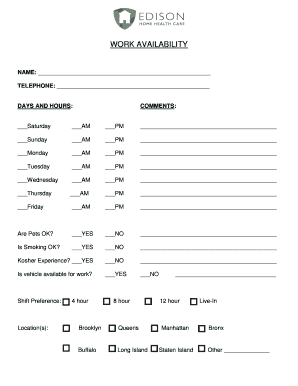
Get Work Availability - Cdpap
How it works
-
Open form follow the instructions
-
Easily sign the form with your finger
-
Send filled & signed form or save
How to fill out the Work Availability - Cdpap online
Filling out the Work Availability - Cdpap form is a crucial step for users seeking to communicate their work availability preferences effectively. This guide provides clear, step-by-step instructions to ensure you complete the form accurately and efficiently.
Follow the steps to complete your Work Availability - Cdpap form.
- Press the ‘Get Form’ button to access the Work Availability - Cdpap form and open it in your preferred editing tool.
- Begin by entering your full name in the designated 'NAME' field. Ensure that the spelling is correct and in line with official documents.
- Next, input your telephone number in the 'TELEPHONE' section. This information is vital for communication purposes.
- In the 'DAYS AND HOURS' section, mark the days you are available to work by selecting the appropriate boxes for Saturday through Friday. For each day selected, specify the hours by indicating either 'AM' or 'PM' and writing any additional notes if necessary.
- In the 'Are Pets OK?' section, choose 'YES' or 'NO' based on your comfort level with pets in your work environment.
- Indicate your preference regarding smoking in the work setting by selecting 'YES' or 'NO' in the 'Is Smoking OK?' section.
- Answer the 'Kosher Experience?' question by choosing 'YES' or 'NO,' based on your eligibility and experience.
- Fill in whether a vehicle is available for work by selecting 'YES' or 'NO,' which will provide insight into your transportation accessibility.
- Specify your shift preference by checking the corresponding boxes for either '4 hour,' '8 hour,' or '12 hour' shifts.
- Indicate the preferred location(s) for work by selecting from the list provided, including areas like Brooklyn, Queens, and more. If you have additional locations, please write them in the 'Other' section.
- Once all sections are completed, ensure to review all your entries for accuracy. After confirming that all information is correct, you can choose to save your changes, download, print, or share the form as required.
Complete your Work Availability - Cdpap form online today to ensure clarity in your work preferences.
Under current law, New York State will be closing hundreds of CDPAP agencies this year.
Industry-leading security and compliance
US Legal Forms protects your data by complying with industry-specific security standards.
-
In businnes since 199725+ years providing professional legal documents.
-
Accredited businessGuarantees that a business meets BBB accreditation standards in the US and Canada.
-
Secured by BraintreeValidated Level 1 PCI DSS compliant payment gateway that accepts most major credit and debit card brands from across the globe.


