Loading
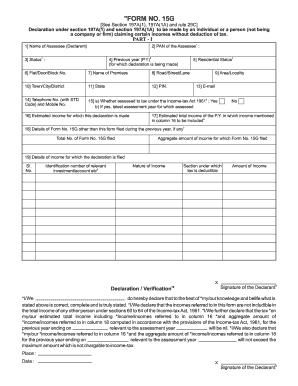
Get Form 15g Revised - Cosmos Bank
How it works
-
Open form follow the instructions
-
Easily sign the form with your finger
-
Send filled & signed form or save
How to fill out the Form 15G Revised - Cosmos Bank online
Filling out the Form 15G Revised for Cosmos Bank is an essential step for individuals seeking to prevent tax deductions on certain incomes. This guide provides comprehensive instructions to assist users in completing the form accurately and effectively online.
Follow the steps to successfully complete the Form 15G Revised online.
- Click ‘Get Form’ button to obtain the form and open it in the editor.
- Enter your name in the 'Name of Assessee (Declarant)' field. Ensure the name matches your official documents for accuracy.
- Provide your Permanent Account Number (PAN) in the designated field. This is a crucial requirement for the declaration.
- Select your status from the available options. This may include categories like individual, partnership, etc.
- Input the previous year for which the declaration is being made. This refers to the financial year relevant to your income.
- Indicate your residential status as per section 6 of the Income-tax Act. This helps establish your tax obligations.
- Complete the address section accurately, providing details such as flat number, premises name, street, locality, town, city, state, and PIN code.
- Enter your contact information, including telephone and mobile numbers, and an email address for correspondence.
- Answer the question regarding whether you have been assessed to tax under the Income-tax Act. If yes, provide the latest assessment year.
- List the estimated income for which this declaration is made in the appropriate field.
- Specify the estimated total income for the previous year in which the income mentioned in the earlier step will be included.
- If you have submitted any other Form 15G during the previous year, provide the total number filed and the aggregate amount involved.
- Fill in the details of each type of income for which this declaration is filed, including identification numbers and tax sections.
- Review the declaration statement, confirming that all information provided is correct and complete before signing.
- Provide the place, date, and sign the declaration, ensuring that personal identifiers are duly noted.
- Submit the completed form as per the online process, and ensure to save your changes, download, print, or share the form as necessary.
Complete your Form 15G Revised - Cosmos Bank online today for hassle-free income tax management.
Open signature utility and go directly to last tab i.e. bulk upload. Select the Zip file generated as per 15G online form utility described in above steps. e-filing user Id will be TAN Number. PAN number of authorized person which is registered on income tax website. Fill DSC details. Generate signed file and save it.
Industry-leading security and compliance
US Legal Forms protects your data by complying with industry-specific security standards.
-
In businnes since 199725+ years providing professional legal documents.
-
Accredited businessGuarantees that a business meets BBB accreditation standards in the US and Canada.
-
Secured by BraintreeValidated Level 1 PCI DSS compliant payment gateway that accepts most major credit and debit card brands from across the globe.


