Loading
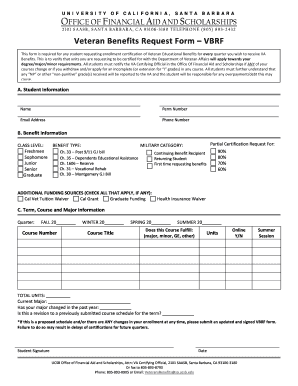
Get Vbrf
How it works
-
Open form follow the instructions
-
Easily sign the form with your finger
-
Send filled & signed form or save
How to use or fill out the Vbrf online
The Veteran Benefits Request Form (Vbrf) is an essential document for students seeking enrollment certification of Veteran Educational Benefits. This guide provides a clear step-by-step process to assist you in completing the Vbrf efficiently and accurately online.
Follow the steps to successfully fill out the Vbrf online.
- Press the ‘Get Form’ button to acquire the Vbrf and open it in your chosen editing application.
- Begin by filling out Section A: Student Information. Provide your full name, perm number, email address, and phone number.
- Next, move to Section B: Benefit Information. Indicate your class level (freshman, sophomore, junior, senior, graduate) and select the appropriate benefit type from the options provided.
- Identify your military category by marking the relevant chapter, such as Ch. 33 for Post 9/11 G.I. Bill or Ch. 35 for Dependents Educational Assistance.
- Indicate whether you are a continuing benefit recipient, returning student, or a first-time requester of benefits.
- Mark any additional funding sources by checking all that apply, including the Cal Vet Tuition Waiver or Cal Grant.
- Proceed to Section C: Term, Course and Major Information. Fill out the quarter for which you are applying and list each course number and title.
- For each course, specify whether it fulfills major, minor, general education, or other requirements, and include the number of units.
- Indicate if any course is taught online by selecting yes or no.
- Complete the total units field and provide your current major. Specify if your major has changed in the past year and if this is a revision to a previously submitted schedule.
- Sign and date the form at the end, confirming that the information is accurate.
- Once completed, you can save your changes, download the form, print it, or share it as needed.
Complete your Vbrf online today and ensure your eligibility for educational benefits!
Veterans Benefit Request Form (VBRF).
Industry-leading security and compliance
US Legal Forms protects your data by complying with industry-specific security standards.
-
In businnes since 199725+ years providing professional legal documents.
-
Accredited businessGuarantees that a business meets BBB accreditation standards in the US and Canada.
-
Secured by BraintreeValidated Level 1 PCI DSS compliant payment gateway that accepts most major credit and debit card brands from across the globe.


