Loading
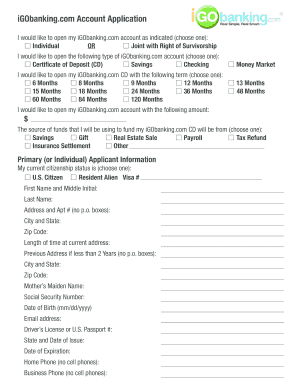
Get Mail In Application - Igobanking
How it works
-
Open form follow the instructions
-
Easily sign the form with your finger
-
Send filled & signed form or save
How to fill out the Mail In Application - IGOBanking online
Filling out the Mail In Application for iGObanking is a straightforward process that allows you to open an account tailored to your financial needs. This guide provides clear instructions on how to complete each section of the application to ensure a smooth application experience.
Follow the steps to successfully complete your application.
- Click ‘Get Form’ button to obtain the form and open it in your preferred editor.
- Indicate whether you wish to open an individual account or a joint account with right of survivorship by selecting the appropriate checkbox.
- Select the type of iGObanking account you would like to open by choosing one of the options: Certificate of Deposit (CD), Savings, Checking, or Money Market.
- If opening a Certificate of Deposit, indicate the preferred term by checking one of the available durations ranging from 6 months to 120 months.
- Enter the amount you wish to deposit to fund your iGObanking account.
- Select the source of funds for your deposit by choosing one of the provided options such as Savings, Gift, Real Estate Sale, or others.
- Fill out the primary applicant information, including citizenship status, first and last name, address, social security number, and date of birth.
- If applicable, complete the joint applicant section with their personal details following the same format as the primary applicant.
- Provide beneficiary information by entering the first name, last name, relationship, and other required details.
- If desired, include an alternate mailing address for the primary applicant.
- Review the disclosure agreements and check the boxes confirming your agreement with the Account Disclosures and Privacy Policy.
- Print the completed application form and prepare to mail it along with the required identification and proof of residence.
- Ensure all necessary documents, including a check made payable to ‘iGObanking.com’ and identification copies, are enclosed before sending.
Complete the application and take the first step toward opening your iGObanking account online!
ING is Australia's most recommended bank ing to RFI Global's XPRT Survey, August 2023 - January 2024 (n = 31,846) when compared to customers of 20 other banks operating in Australia.
Industry-leading security and compliance
US Legal Forms protects your data by complying with industry-specific security standards.
-
In businnes since 199725+ years providing professional legal documents.
-
Accredited businessGuarantees that a business meets BBB accreditation standards in the US and Canada.
-
Secured by BraintreeValidated Level 1 PCI DSS compliant payment gateway that accepts most major credit and debit card brands from across the globe.


