Loading
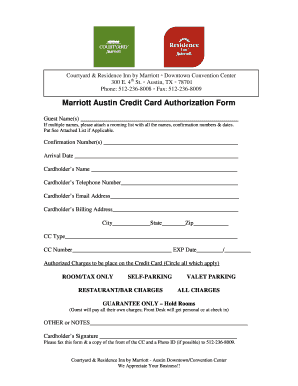
Get Marriott Austin Credit Card Authorization Form
How it works
-
Open form follow the instructions
-
Easily sign the form with your finger
-
Send filled & signed form or save
How to fill out the Marriott Austin Credit Card Authorization Form online
This guide provides clear and supportive instructions on completing the Marriott Austin Credit Card Authorization Form online. Follow the steps below to ensure that all necessary information is accurately submitted.
Follow the steps to complete the form efficiently.
- Click ‘Get Form’ button to obtain the form and open it in the editor.
- Begin by entering the guest name(s) in the designated field. If there are multiple guests, attach a list that includes all names, confirmation numbers, and dates, or simply write 'See Attached List' if applicable.
- Input the confirmation number(s) associated with the reservation in the provided field.
- Fill in the arrival date in the date field, ensuring the correct format is used.
- Provide the cardholder’s name in the corresponding section on the form.
- Enter the cardholder’s telephone number and email address in their respective fields to maintain contact.
- Complete the billing address section, including street address, city, state, and zip code, to clearly identify the billing location.
- Select the credit card type from the available options to specify which card will be used for the charges.
- Input the credit card number and the expiration date, ensuring that all digits are entered correctly.
- In the section for authorized charges, circle all applicable options that authorize charges to the credit card. Options include room/tax, self-parking, restaurant/bar charges, valet parking, all charges, guarantee only, or any other notes as applicable.
- Sign the form in the designated area to authorize use of the credit card.
- Once you have completed the form, fax it along with a copy of the front of the credit card and a photo ID (if possible) to the provided fax number.
Take a moment to complete the Marriott Austin Credit Card Authorization Form online and ensure your reservation is secured.
Related links form
To authorize a credit card transaction, complete the required fields in the credit card authorization form with accurate information. Depending on the service, you may also need to provide a signature or additional verification. Using the Marriott Austin Credit Card Authorization Form ensures that your transaction is authorized correctly.
Industry-leading security and compliance
US Legal Forms protects your data by complying with industry-specific security standards.
-
In businnes since 199725+ years providing professional legal documents.
-
Accredited businessGuarantees that a business meets BBB accreditation standards in the US and Canada.
-
Secured by BraintreeValidated Level 1 PCI DSS compliant payment gateway that accepts most major credit and debit card brands from across the globe.


