Loading
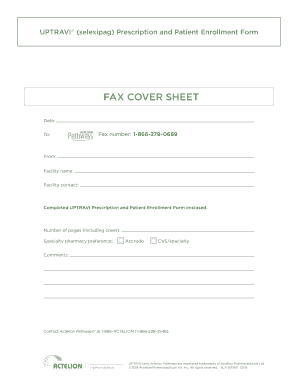
Get Uptravi Enrollment Form
How it works
-
Open form follow the instructions
-
Easily sign the form with your finger
-
Send filled & signed form or save
How to fill out the Uptravi Enrollment Form online
Completing the Uptravi Enrollment Form online can ensure a smooth process for patients requiring selexipag. This guide provides clear, step-by-step instructions for filling out each section of the form effectively.
Follow the steps to accurately complete the Uptravi Enrollment Form.
- Press the ‘Get Form’ button to access the enrollment form and open it for completion.
- Begin by filling out the 'Patient Information' section. Provide the patient’s first name, middle initial, last name, birth date, gender, primary language, email address, primary phone number, alternate phone number, and residential address, including city, state, and ZIP code. Ensure that all fields marked with an asterisk (*) are completed as they are required.
- In the 'UPTRAVI Tablets Prescription Information' section, select the titration dosing order preferred or provide alternate dosing instructions. Specify whether the medication should be shipped to the patient's home, the prescriber’s office, or another address.
- Complete the 'Titration Support' section by selecting any specialty pharmacy titration support services needed, and provide any special instructions if applicable.
- Fill out the 'Physician Information' section with the physician’s full name, site name, address, city, state, ZIP code, main phone number, fax number, NPI number, and state license number.
- The physician must provide their signature in the 'Physician Signature' section to validate the prescription. This section also requires the date, and the signature must comply with state-specific requirements.
- Indicate the appropriate diagnosis by checking the box for either ICD-9 or ICD-10 codes, whichever pertains to the patient.
- In the 'Actelion Pathways Services Authorization' section, the patient must read the terms and sign to authorize support for enrollment assistance and financial aid. Ensure that the patient name is printed, along with the signature and date of authorization.
- Before finalizing the form, review all provided information for accuracy and completeness. After confirming all details are correct, save your changes, and proceed to download, print, or share the completed form as needed.
Complete your Uptravi Enrollment Form online now to ensure timely processing and support.
You should not stop taking Uptravi without your doctor's advice. Stopping suddenly may make your condition worse. Store tablets at room temperature away from moisture and heat.
Industry-leading security and compliance
US Legal Forms protects your data by complying with industry-specific security standards.
-
In businnes since 199725+ years providing professional legal documents.
-
Accredited businessGuarantees that a business meets BBB accreditation standards in the US and Canada.
-
Secured by BraintreeValidated Level 1 PCI DSS compliant payment gateway that accepts most major credit and debit card brands from across the globe.


