Loading
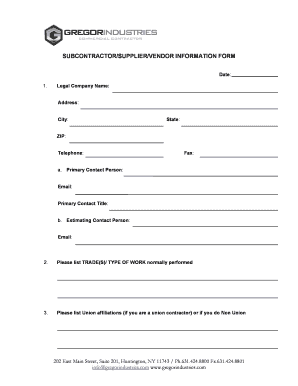
Get Vendor Information Form
How it works
-
Open form follow the instructions
-
Easily sign the form with your finger
-
Send filled & signed form or save
How to fill out the Vendor Information Form online
Filling out the Vendor Information Form online is an essential step in establishing a business relationship with your vendor. This guide provides detailed instructions to help you complete each section of the form accurately and efficiently.
Follow the steps to complete the form successfully.
- Click ‘Get Form’ button to access the Vendor Information Form and open it for editing.
- Begin by entering the legal company name in the designated field. This should match the name registered with the appropriate authorities.
- Fill out your company's address, including street, city, state, and ZIP code. Ensure the information is accurate to facilitate future correspondence.
- Provide your company's telephone and fax numbers in the corresponding fields. This information is vital for communication purposes.
- Next, identify your primary contact person by entering their name, email address, and title. This individual will serve as the main point of contact for any inquiries.
- If applicable, include the name, email, and title of the estimating contact person in the next section.
- List the trade(s) or type of work your company normally performs. Be specific to ensure clarity on your services.
- If your company is a union contractor, indicate your union affiliations. If not, specify that you are non-union.
- Describe the geographical areas where you typically conduct work. This information is important for determining your service capabilities.
- Indicate whether your company qualifies as a Minority Owned Business (MBE) or a Women Owned Business (WBE). If applicable, enter the certification number required for each.
- Lastly, specify the size of projects in which you believe your company is most competitive by choosing one of the provided options.
- After completing all sections of the form, review your entries for accuracy. You can then save changes, download, print, or share the form as needed.
Complete your Vendor Information Form online today to streamline your vendor registration process.
A Vendor Information Form is a document used to gather fundamental data about the vendor or the supplier. This form is important because this will make the transaction secure and legitimate from both parties involved.
Industry-leading security and compliance
US Legal Forms protects your data by complying with industry-specific security standards.
-
In businnes since 199725+ years providing professional legal documents.
-
Accredited businessGuarantees that a business meets BBB accreditation standards in the US and Canada.
-
Secured by BraintreeValidated Level 1 PCI DSS compliant payment gateway that accepts most major credit and debit card brands from across the globe.


