Loading
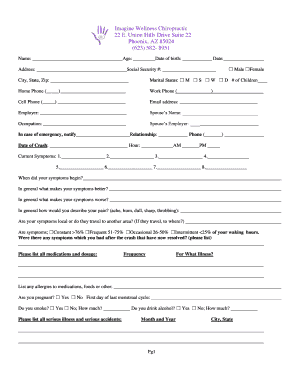
Get Sheet
How it works
-
Open form follow the instructions
-
Easily sign the form with your finger
-
Send filled & signed form or save
How to fill out the Sheet online
Filling out the Sheet online can streamline the process of providing essential information for your chiropractic care. This guide offers step-by-step instructions to ensure that you complete each section accurately and efficiently.
Follow the steps to complete the Sheet successfully.
- Click the ‘Get Form’ button to procure the form and open it within the online editor.
- Begin by entering your basic personal information at the top of the form. This includes your name, age, date of birth, and contact details. Make sure to provide accurate data.
- In the section regarding your gender, select the appropriate checkbox to indicate whether you identify as male or female.
- Input your marital status by marking the corresponding checkbox. Include the number of children you have in the provided space.
- Fill in your phone numbers (home and work) and your email address. Ensure these are current for effective communication.
- Provide information regarding your employer and your spouse’s name and employer if applicable.
- For emergency contacts, specify a person’s name, their relationship to you, and a phone number where they can be reached.
- Document the date and time of any recent crash or accident if applicable, along with any symptoms you are currently experiencing.
- Assess and describe the nature of your pain and how it fluctuates, specifying whether your symptoms are constant or intermittent.
- List any medications you are currently taking, including dosage, frequency, and the conditions for which they are prescribed.
- Record your medical history, including past illnesses, surgeries, and allergies.
- Complete any additional sections related to your health history, insurance information, and whether you've received medical treatment post-accident.
- Review the entire form for accuracy to ensure all required fields are filled out correctly.
- Once you are satisfied with the information provided, save your changes. You may also choose to download, print, or share the completed form.
Complete your documents online today for seamless chiropractic care.
You can open Sheets in any of the following ways: Any web browser – Go to sheets.google.com. Google Drive – Click New. Google Sheets and create from scratch or from a template.
Industry-leading security and compliance
US Legal Forms protects your data by complying with industry-specific security standards.
-
In businnes since 199725+ years providing professional legal documents.
-
Accredited businessGuarantees that a business meets BBB accreditation standards in the US and Canada.
-
Secured by BraintreeValidated Level 1 PCI DSS compliant payment gateway that accepts most major credit and debit card brands from across the globe.


