Loading
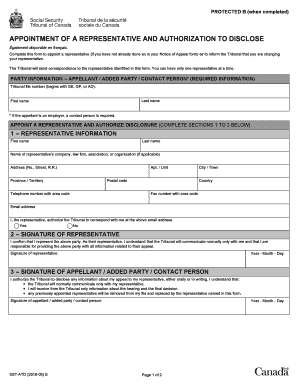
Get Appointment Of A Representative Form - Social Security Tribunal Of Canada. Sst-atd (2018-02) E
How it works
-
Open form follow the instructions
-
Easily sign the form with your finger
-
Send filled & signed form or save
How to use or fill out the Appointment Of A Representative Form - Social Security Tribunal Of Canada. SST-ATD (2018-02) E online
Filling out the Appointment Of A Representative Form is an essential step when you wish to appoint a representative or inform the Tribunal of a change in representation for your appeal. This guide will provide clear and supportive instructions on how to expertly complete the form online, ensuring that all necessary information is included for a smooth process.
Follow the steps to complete the form successfully.
- To obtain the Appointment Of A Representative Form, simply press the ‘Get Form’ button to access the document electronically.
- Fill in the 'Party information' section, which requires your tribunal file number and your last and first name. If you are an employer, include a contact person's details.
- Proceed to complete the 'Representative information' section by providing the representative's first name, last name, and, if applicable, the name of their company, law firm, association, or organization. Include their full address, telephone number, email address, and whether they authorize correspondence via email.
- In the 'Signature of Representative' section, the representative must confirm their role by signing and dating the form.
- In the 'Signature of Appellant / Added Party / Contact Person' section, you must provide your consent for the Tribunal to share appeal information with your representative by signing and dating the form.
- After completing the form, review it for accuracy and completeness before submitting it. You can submit the form via email, fax, or mail as indicated in the instructions.
- Finally, ensure you save your changes, download, or print a copy of the filled-out form for your records.
Complete your forms online today for a more efficient process.
Send the completed form to your local Social Security office. If you have any questions, you may call us toll-free at 1-800-772-1213 Monday through Friday from 7 a.m. to 7 p.m. If you are deaf or hard of hearing, you may call our TTY number, 1-800-325-0778.
Industry-leading security and compliance
US Legal Forms protects your data by complying with industry-specific security standards.
-
In businnes since 199725+ years providing professional legal documents.
-
Accredited businessGuarantees that a business meets BBB accreditation standards in the US and Canada.
-
Secured by BraintreeValidated Level 1 PCI DSS compliant payment gateway that accepts most major credit and debit card brands from across the globe.


