Loading
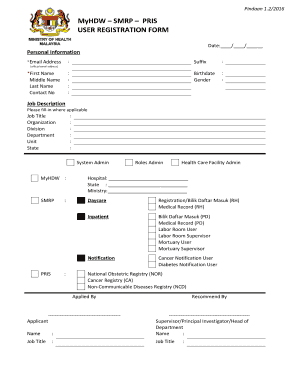
Get Myhdw User Registration Form
How it works
-
Open form follow the instructions
-
Easily sign the form with your finger
-
Send filled & signed form or save
How to fill out the Myhdw User Registration Form online
Filling out the Myhdw User Registration Form online is a straightforward process that allows users to register their information efficiently. This guide provides detailed instructions on completing each section of the form to ensure all necessary information is accurately captured.
Follow the steps to complete the registration form successfully.
- Click ‘Get Form’ button to obtain the registration form and open it in the online editor.
- Begin filling out the personal information section. Enter your official email address in the designated field marked '*Email Address'. Fill in your suffix, first name, middle name, last name, and contact number as required. Ensure that you provide correct information as it will be used for communication.
- Provide your birthdate and gender in the respective fields to assist in demographic identification.
- In the job description section, fill in relevant details such as your job title, organization, division, department, and unit. This information helps to classify your role within the system.
- Indicate your state in the corresponding field to assist in local identification.
- Select the applicable administrative roles such as 'System Admin,' 'Roles Admin,' or 'Health Care Facility Admin' to indicate your access level and responsibilities.
- Fill in the information for 'MyHDW' such as your hospital name, state, and ministry details.
- Complete the SMRP section by marking applicable roles like 'Medical Record' and 'Labor Room User,' ensuring to include any relevant details.
- Provide additional notification roles if applicable, marking options like 'Cancer Notification User' or 'Diabetes Notification User.'
- Complete the PRIS section with national registry information such as 'National Obstetric Registry' and other relevant registries that apply to your registration.
- Finish the form by having the application either recommended by your supervisor or principal investigator. Ensure they fill in their name, job title, and any necessary signatures for approval.
- Select whether this is a new account or an update account based on your needs.
- After filling in all sections accurately, ensure to save your changes. You can also download, print, or share the form as needed.
Complete the Myhdw User Registration Form online today to ensure your registration is processed seamlessly.
Industry-leading security and compliance
US Legal Forms protects your data by complying with industry-specific security standards.
-
In businnes since 199725+ years providing professional legal documents.
-
Accredited businessGuarantees that a business meets BBB accreditation standards in the US and Canada.
-
Secured by BraintreeValidated Level 1 PCI DSS compliant payment gateway that accepts most major credit and debit card brands from across the globe.


