Loading
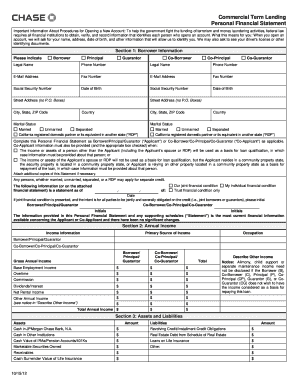
Get Chase 201 Ctl 2011-2026
How it works
-
Open form follow the instructions
-
Easily sign the form with your finger
-
Send filled & signed form or save
How to fill out the CHASE 201 CTL online
Filling out the CHASE 201 CTL form online is a straightforward process that can be completed with careful attention to detail. This guide will walk you through each section of the form, ensuring you have the necessary information to submit it accurately and efficiently.
Follow the steps to complete the form correctly.
- Click ‘Get Form’ button to obtain the form and open it in the editor.
- Begin by entering your personal information in Section 1, such as your full name, address, and contact details. Make sure to double-check for typos to avoid any issues with your submission.
- Move on to Section 2, where you will provide specific details related to your request. Be sure to read each prompt carefully to ensure all required fields are filled out completely.
- In Section 3, review any supplemental information that may be required. This section may involve uploading documents or additional information that supports your request. Follow the provided instructions closely.
- Once you have filled out all sections, take the time to review your entries for accuracy and completeness. This is a crucial step to ensure all your information is correct.
- Finally, save your changes, then choose to download, print, or share the completed form as needed for your records or submission.
Start completing your document online to ensure a smooth and efficient submission process.
The Chase class action lawsuit refers to legal actions initiated against Chase Bank, often seeking compensation for a group of affected customers. It may involve issues related to fees, account practices, or other significant concerns. If you feel impacted, exploring the implications of CHASE 201 CTL might provide insight into the situation and your potential involvement.
Industry-leading security and compliance
US Legal Forms protects your data by complying with industry-specific security standards.
-
In businnes since 199725+ years providing professional legal documents.
-
Accredited businessGuarantees that a business meets BBB accreditation standards in the US and Canada.
-
Secured by BraintreeValidated Level 1 PCI DSS compliant payment gateway that accepts most major credit and debit card brands from across the globe.


