Loading
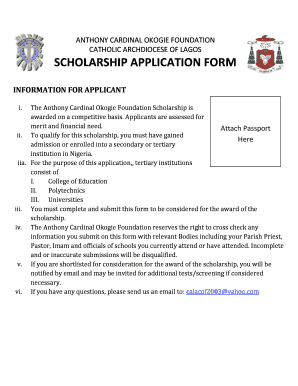
Get Http
How it works
-
Open form follow the instructions
-
Easily sign the form with your finger
-
Send filled & signed form or save
How to fill out the Http online
Filling out the Http scholarship application form is a crucial step toward obtaining financial assistance for your education. This guide provides detailed instructions to ensure you complete each section accurately and effectively.
Follow the steps to successfully complete your application.
- Click ‘Get Form’ button to obtain the form and open it in the editor.
- Begin by entering your personal information. Complete the full name, date of birth, gender, mobile telephone number, email address, and residential address fields.
- Proceed to the family information section. Input your father's name, occupation, telephone number, and street address, followed by your mother's details in the same format.
- Fill out the religious affiliation section by selecting your faith, entering your denomination, and providing the name of your Parish Priest, Pastor, or Imam. Remember to note any society you've been involved with and attach the required reference letter.
- In the education section, specify the relevant details based on your current education status. For secondary school, include the school name and address, principal's contact information, present class, last result, and any extracurricular activities. Attach necessary reference letters as specified.
- If you are in university or have been admitted but not yet enrolled, clearly state the university, year of study, course, cumulative GPA, graduation year, and any relevant extracurricular activities. Attach required documents as mentioned.
- Address the awards and scholarships section. Indicate if you currently receive any financial aid or scholarships, and provide the name, date received, and value of the aid if applicable.
- Write a concise statement in the statement of development objectives and financial need section, detailing why you need this scholarship and describing any special circumstances that necessitate the funding.
- Carefully review all your entries for accuracy. Finally, provide your signature in the authorization and disclaimer section, confirming that the information is correct to the best of your knowledge.
- Once you have completed all sections, save your changes, and prepare to download, print, or share the form as necessary.
Take the next step in your educational journey by completing your scholarship application online.
Related links form
HTTP is a protocol which allows the fetching of resources, such as HTML documents. It is the foundation of any data exchange on the Web and it is a client-server protocol, which means requests are initiated by the recipient, usually the Web browser.
Industry-leading security and compliance
US Legal Forms protects your data by complying with industry-specific security standards.
-
In businnes since 199725+ years providing professional legal documents.
-
Accredited businessGuarantees that a business meets BBB accreditation standards in the US and Canada.
-
Secured by BraintreeValidated Level 1 PCI DSS compliant payment gateway that accepts most major credit and debit card brands from across the globe.


